Top Event Email Templates to Boost Your Outreach
Discover eight essential event email templates that will transform your event communication strategy. Learn how to effectively invite, remind, thank, and engage attendees to maximize participation and satisfaction.

Effective event communication is crucial for attracting attendees and ensuring a positive experience.
This listicle provides eight essential event email templates to streamline your attendee journey, from initial invitation to post-event follow-up.
Learn how to use event email templates for invitations, reminders, thank you notes, cancellations, promotions, webinars, VIP events, and conference agendas. These templates will save you time and help create professional, consistent messaging, boosting attendance and maximizing event impact.
1. Event Invitation Email Template
The Event Invitation Email Template is a foundational tool for promoting events and driving registrations.
This template focuses on delivering key event details concisely and persuasively to encourage recipients to attend. It hinges on a compelling call to action, clear information presentation, and visual appeal to maximize conversions. The effectiveness of this template relies on its ability to quickly capture attention amidst the clutter of a typical inbox and provide all necessary information at a glance.
 This type of event email template typically features a clear subject line highlighting the event name and a key benefit or tagline.
This type of event email template typically features a clear subject line highlighting the event name and a key benefit or tagline.
The body of the email prominently displays the date, time, and location, using visual hierarchy to guide the reader’s eye. Strong call-to-action buttons are essential, prompting recipients to register or RSVP immediately. Responsive design ensures readability across various devices, while personalization fields allow for tailored messaging. Visual elements, such as banners and images, further enhance the email by reflecting the event's theme and building excitement.
Crafting a compelling event invitation email is crucial for attracting attendees. For insights on creating effective personalized invitations, explore resources on personalized email marketing from OKZest's guide. This can help you tailor your message effectively to different audience segments.
Features:
Clear event name and tagline in the subject line
Prominent date, time, and location information
Strong call-to-action buttons for registration
Responsive design for mobile viewing
Personalization fields (recipient name, company)
Visual elements (banners, images) that reflect the event theme
Pros:
Drives direct event registrations when well-executed
Builds anticipation and excitement for the event
Can include early-bird pricing to incentivize quick sign-ups
Easily trackable metrics (open rates, click-throughs, registrations)
Cons:
Can get lost in crowded inboxes if the subject line isn't compelling
May require multiple follow-ups to maximize registration
Limited space to convey complex event details
Generic templates may fail to stand out
Examples: Salesforce's Dreamforce conference invitation emails often feature tiered pricing and personalized session recommendations. TED Talk event invitations often highlight key speakers and topics to entice registration. Eventbrite, a popular event management platform, provides customizable event invitation templates that streamline the process.
Tips for Effective Event Invitation Email Templates:
Compelling Subject Lines: Use a clear, action-oriented subject line (e.g., "Join Us: [Event Name] - [Key Benefit]").
Social Proof: Include social proof like past attendee testimonials or expected attendance numbers.
Calendar Integration: Add calendar integration links for easy scheduling.
Segmentation and Personalization: Segment your audience to send personalized invitations based on their interests and past interactions.
Urgency: Create urgency with limited-time offers or early bird pricing.
Popularized By: Eventbrite, Mailchimp, HubSpot
The Event Invitation Email Template deserves its place in this list because it's the cornerstone of event marketing. Its focused approach and direct call to action make it highly effective in driving registrations and building pre-event buzz. By leveraging its features and following best practices, event organizers can significantly increase event attendance and engagement.
2. Event Reminder Email Template
Event reminder email templates play a crucial role in event management by prompting registered attendees about the upcoming event. These templates serve as a gentle nudge, reinforcing their commitment to attend and providing any necessary last-minute details. This proactive communication significantly reduces no-show rates and ensures attendees have all the information required for a smooth and successful participation experience.
By keeping the event top-of-mind and offering practical information, reminder emails contribute significantly to a well-attended and engaging event.
 Effective event reminder email templates typically incorporate several key features. These include countdown timers (e.g., "3 days to go!"), a recap of key event details such as time, date, and location, logistical information like parking instructions, transportation options, and the check-in process, and any digital assets like tickets, QR codes, or passes.
Effective event reminder email templates typically incorporate several key features. These include countdown timers (e.g., "3 days to go!"), a recap of key event details such as time, date, and location, logistical information like parking instructions, transportation options, and the check-in process, and any digital assets like tickets, QR codes, or passes.
A highlighted agenda or schedule updates ensure attendees know what to expect, and personalized attendance confirmation options allow for better tracking and communication.
The benefits of using reminder emails are numerous. They demonstrably reduce no-show rates, often by 15-25%, by keeping the event at the forefront of attendees' minds. They also provide a valuable opportunity to share last-minute updates or changes, managing expectations and minimizing potential confusion. By creating anticipation and maintaining momentum leading up to the event, reminder emails contribute to a higher level of attendee engagement. Furthermore, they offer a platform to include practical details, such as dress code or Wi-Fi information, that may not have been included in the initial invitation.
However, there are potential downsides to consider. If poorly timed or too frequent, reminder emails can feel redundant and irritate attendees. Overloading the email with too much information can also be overwhelming. Similarly, sending reminders too far in advance can make them easily forgotten, while sending them too close to the event might not give attendees enough time to adjust their plans.
Successful examples of event reminder emails include Airbnb Experiences' 48-hour reminders with host details, Zoom's webinar reminder sequences (1-week, 1-day, and 1-hour notices), and Ticketmaster's event reminders with mobile ticket access. These examples demonstrate the effectiveness of timely, concise, and informative reminders.
To maximize the impact of event reminder emails, consider the following tips: send the first reminder one week before the event, followed by another one or two days prior. Include a clear and concise agenda or schedule breakdown to set expectations. For physical events, adding a map or directions link is crucial. Provide contact information for attendees to address any last-minute questions. Finally, incorporating social media hashtags can encourage pre-event engagement and build community. These strategies, popularized by platforms like Zoom, Calendly, and Ticketmaster, contribute to well-attended and successful events.
3. Post-Event Thank You Email Template
A crucial component of any successful event email marketing strategy, the post-event thank you email template focuses on expressing gratitude to attendees after an event concludes. This seemingly simple gesture significantly strengthens relationships, extends engagement beyond the event itself, and opens doors for future interactions. These templates serve as crucial touchpoints for collecting valuable feedback, sharing relevant content, and nurturing connections for future events. This type of event email template helps solidify the positive experience and fosters a sense of community among attendees.
 These templates go beyond a simple "thank you." They incorporate key features such as a personalized appreciation message, event highlights or a brief recap, links to photo galleries or video recordings, feedback or survey requests, social media highlights featuring user-generated content, and announcements about next steps or future events. By offering a blend of appreciation and valuable content, these emails ensure the event experience resonates with attendees long after it's over.
These templates go beyond a simple "thank you." They incorporate key features such as a personalized appreciation message, event highlights or a brief recap, links to photo galleries or video recordings, feedback or survey requests, social media highlights featuring user-generated content, and announcements about next steps or future events. By offering a blend of appreciation and valuable content, these emails ensure the event experience resonates with attendees long after it's over.
Organizations like TED, SXSW, and HubSpot have successfully implemented post-event thank-you emails to great effect. TED's post-conference emails, for example, provide recordings of the talks, extending the value of the event and allowing attendees to revisit key insights. SXSW uses thank you emails to offer exclusive content access, creating a sense of continued engagement with the brand. HubSpot’s INBOUND follow-up emails provide presentation downloads, giving attendees access to valuable resources they can utilize after the event.
Pros:
Extends the event experience and value: By offering continued access to content and resources, these emails reinforce the value proposition of the event.
Collects valuable feedback for future improvements: Surveys and feedback requests provide critical insights for refining future events and tailoring content to audience preferences.
Builds goodwill and strengthens relationships: A personalized thank you goes a long way in fostering positive relationships with attendees.
Creates opportunities for continued engagement: Announcements of future events and links to social media keep the conversation going.
Provides metrics on post-event engagement: Tracking email opens, clicks, and survey completion rates provides valuable data for measuring the success of the post-event communication strategy.
Cons:
Value diminishes if sent too long after the event: A timely thank you is crucial for maximizing impact.
Can feel impersonal if not properly customized: Generic messages can dilute the impact and make the appreciation seem insincere.
May have lower open rates than pre-event communications: Attendees' inboxes are often flooded after an event, making it essential to craft compelling subject lines and valuable content.
Tips for Effective Post-Event Thank You Emails:
Send within 24-48 hours after the event concludes: Timeliness is key for maintaining momentum and relevance.
Include specific moments or highlights to show authenticity: Referencing specific sessions or key takeaways demonstrates genuine appreciation and engagement.
Offer exclusive content or materials as a thank-you gift: This adds value and incentivizes engagement with the email.
Keep surveys short (3-5 questions maximum) to increase completion rate: Respect attendees' time by keeping surveys concise and focused.
Personalize based on session attendance or participation level: Tailoring the message based on individual attendee behavior enhances the personalization and relevance of the email.
By implementing these tips and learning from successful examples, you can leverage post-event thank you email templates to cultivate lasting relationships with attendees, gather valuable feedback, and maximize the long-term impact of your events. These emails are an integral part of any comprehensive event email template strategy and deserve their place in this list for their ability to extend engagement and solidify positive experiences long after the event concludes.
4. Event Cancellation/Postponement Email Template
Event cancellations and postponements are an unfortunate reality, requiring careful communication to maintain attendee trust and manage expectations. A well-crafted Event Cancellation/Postponement Email Template is a crucial tool in any event organizer's arsenal. This type of event email template focuses on delivering clear, concise, and empathetic communication to attendees regarding changes to a scheduled event. Whether it's a full cancellation, a postponement to a later date, or a significant change in format (such as moving from in-person to virtual), these templates ensure attendees receive timely and accurate information. This deserves its place in the list of essential event email templates because it directly addresses a critical, albeit undesirable, aspect of event management.
These templates work by providing a structured framework for conveying essential information. They typically begin with a clear subject line immediately highlighting the change, such as "IMPORTANT: Update Regarding [Event Name]" or "Event Postponement: [Event Name]". The body of the email then explains the reason for the change, offering a transparent explanation without delving into unnecessary details. Crucially, they outline the next steps for attendees, which may include refund procedures, new dates for postponed events, options for virtual participation, or alternative ways to access event content.
Successful implementations of this event email template can be seen in how major organizations handled disruptions. SXSW 2020's cancellation email, due to the emerging COVID-19 pandemic, for instance, provided a clear explanation and outlined refund procedures. Coachella's postponement announcements, complete with revised dates, served as another strong example. Similarly, Adobe Summit's communication regarding its shift to a virtual event demonstrated effective management of a significant format change. These examples highlight the importance of clear and timely communication in mitigating the negative impact of event disruptions.
Features and Benefits:
Clear Subject Line: Immediately informs recipients about the change.
Straightforward Explanation: Clearly communicates the reason for the change.
Refund/Credit Information (if applicable): Provides details on how attendees can receive refunds or credits.
New Dates/Details (for postponements): Clearly communicates the revised event schedule.
Alternative Options: Offers alternative ways to engage with the event (e.g., virtual attendance, recordings).
Contact Information: Provides a point of contact for questions and assistance.
Pros:
Manages expectations and reduces confusion.
Demonstrates professionalism during disruptions.
Maintains trust through transparency.
Provides clear next steps for attendees.
Cons:
Can disappoint recipients regardless of presentation.
May require legal review for refund policies.
Often needs rapid deployment during crises.
Actionable Tips:
Lead with empathy: Acknowledge the disappointment caused by the change.
Provide clear rationale: Explain the reason for the change concisely and transparently.
Outline all available options: Detail all available options for ticket holders, including refunds, postponements, and alternative formats.
Include an FAQ section: Address common questions proactively.
Use a direct but compassionate tone: Maintain a professional yet understanding tone.
Send from a recognized sender: Use a recognizable sender, such as the event organizer or a company leader.
When faced with the necessity to cancel or postpone an event, utilizing a dedicated event email template becomes crucial. It ensures consistent, accurate, and timely communication with attendees, minimizing confusion and maintaining a professional image. The need for these templates was particularly highlighted during the COVID-19 pandemic, with organizations like EventBrite developing crisis response templates and professional sports leagues adapting to rapidly changing circumstances. This underscores the importance of having such a template ready for deployment to manage unforeseen circumstances effectively.
5. Event Promotional Email Sequence Template
Maximizing event registrations requires a strategic approach to email marketing that goes beyond a single blast. The Event Promotional Email Sequence Template offers a powerful solution by leveraging a structured series of emails designed to nurture potential attendees and drive conversions. This multi-touch approach cultivates anticipation, delivers targeted information, and ultimately increases the likelihood of registration. This template format is essential for any event organizer looking to boost attendance and engagement.
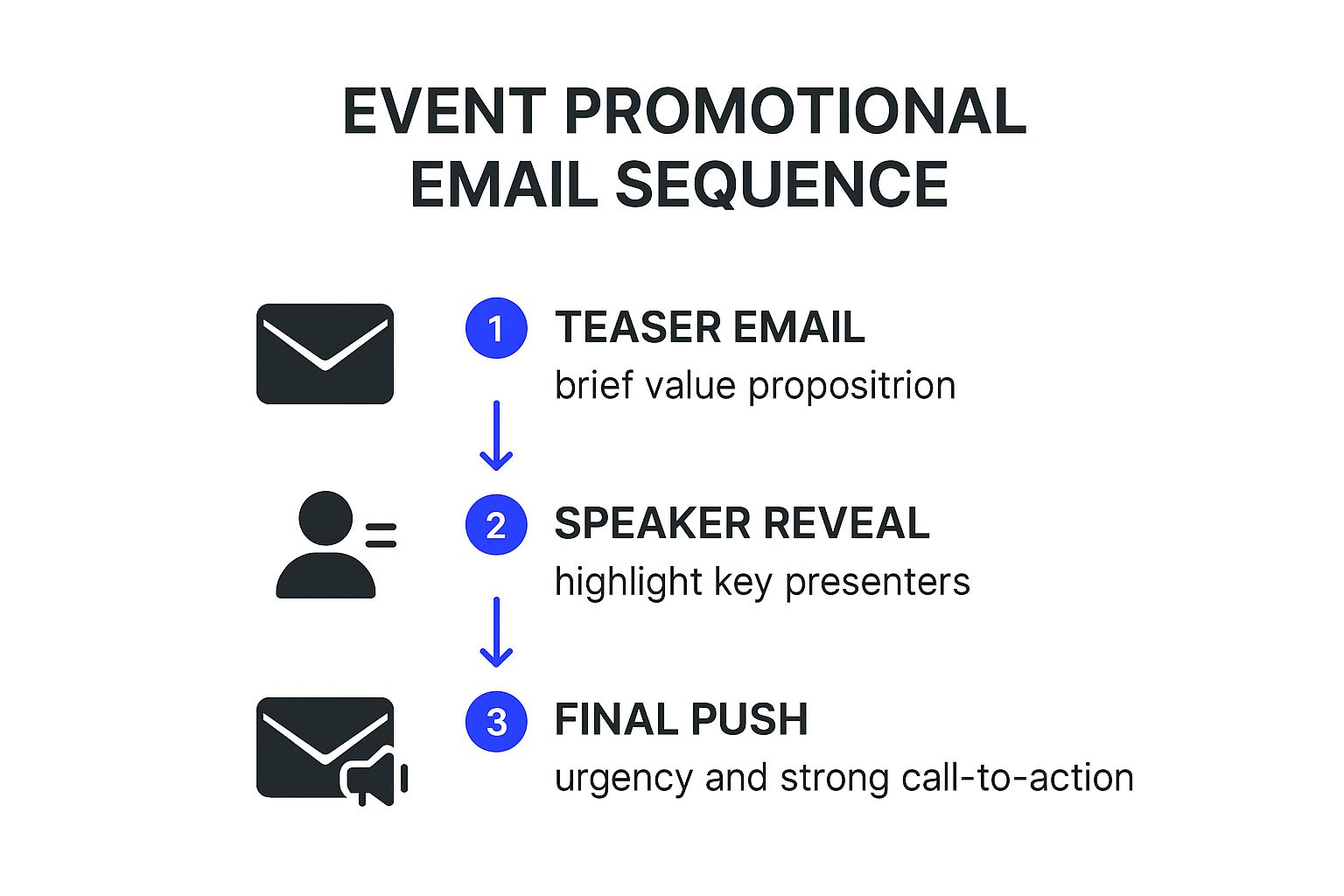
The infographic illustrates a typical flow for a promotional email sequence, starting with an initial announcement and culminating in a final reminder just before the event. Key steps highlighted include a "Save the Date" announcement, speaker reveals, agenda highlights, early bird registration deadline reminders, and a last-chance registration push. This sequenced approach allows for strategic content delivery and progressively builds excitement leading up to the event.
This template’s strength lies in its multi-email campaign structure (typically 3-7 emails), utilizing a progressive information reveal strategy. This means attendees receive increasingly detailed and compelling information as the event date approaches. Features like segmented content based on recipient interest/behavior, countdown timers for early-bird deadlines, speaker/presenter highlights, and social proof elements (testimonials and past attendance numbers) further enhance engagement and drive action.
The process illustrated in the infographic visualizes a strategic approach to nurturing potential attendees through a series of targeted emails. This approach is critical for maximizing conversion rates as it allows organizers to cater to different levels of interest and maintain consistent engagement throughout the pre-event period.
This method proves particularly effective when targeting diverse audience segments with varying interests and levels of awareness about the event. For instance, Web Summit's 6-part email sequence uses speaker reveals to generate buzz, while Salesforce's Dreamforce registration campaign employs tiered content based on attendee profiles. Similarly, Content Marketing World leverages early-bird sequences with countdown timers to incentivize early registrations. These examples demonstrate the versatility and effectiveness of this approach across different event types and scales.
Pros:
Creates multiple touchpoints to increase conversion probability.
Builds anticipation and excitement over time.
Allows for strategic information revealing.
Provides multiple data points for campaign optimization.
Cons:
Requires careful planning and scheduling.
Risks recipient fatigue if too frequent.
Needs coordination across different stakeholders.
More complex to implement than single-email campaigns.
Tips for Implementation:
Space emails appropriately (typically 5-7 days apart).
Vary content focus in each email (speakers, agenda, networking, etc.).
Use behavior-triggered follow-ups based on email engagement (e.g., opening an email, clicking a link).
Increase urgency as the event approaches.
A/B test subject lines to optimize open rates across the sequence.
This Event Promotional Email Sequence Template deserves its place in this list due to its proven ability to significantly improve event registration rates. While single email blasts can announce an event, the sequenced approach cultivates sustained engagement, delivers targeted information, and ultimately drives higher conversions. By leveraging the power of anticipation and strategic content delivery, this template provides a robust framework for successful event promotion. Popularized by marketing automation platforms like Marketo and HubSpot, this template has become a staple for B2B conference organizers and growth marketing teams.
6. Webinar/Virtual Event Email Template
Webinar/Virtual Event Email Templates are specialized event email templates crucial for the success of online events. They differ significantly from in-person event emails by focusing on providing clear and concise technical access details, engagement instructions, and information about digital participation elements. This type of event email template plays a critical role in reducing attendance barriers and maximizing engagement in the virtual space. Its inclusion in this list of essential event email templates is warranted due to the increasing prevalence and importance of online events in today's business landscape.
These templates work by delivering all necessary information for attendees to seamlessly join and participate in a virtual event. Instead of physical directions, they provide login credentials, access links, and technical requirements. They also prime attendees for interactive elements like polls, Q&A sessions, and chat functionalities, enhancing the overall online experience.
Features of Effective Webinar/Virtual Event Email Templates**:**
Prominent Access Links and Login Credentials: Easy-to-find access links and clearly stated login information minimize pre-event confusion and frustration.
Technical Requirements and Setup Instructions: Preemptively addressing technical requirements (browser compatibility, software downloads) and providing setup instructions ensures a smooth attendee experience.
Interactive Elements Explanation: Explaining how to participate in polls, Q&A sessions, and chat features encourages active engagement during the webinar.
Speaker Introduction with Credentials: Highlighting speaker expertise and credentials builds anticipation and credibility for the event.
Digital Materials or Pre-work Information: Sharing relevant digital resources or pre-work assignments allows attendees to prepare and maximizes the value they derive from the webinar.
Time Zone Clarity for Global Audiences: Clearly stating the time zone and offering calendar integration for multiple time zones accommodates geographically diverse audiences.
Pros:
Lower Attendance Barrier: Clear access instructions make joining the webinar easy and hassle-free.
Calendar Integration: Facilitates scheduling and reminders for attendees across different time zones.
Pre-Event Engagement: Sharing pre-work materials allows for early engagement and knowledge building.
Easy Tracking of Digital Engagement Metrics: Provides valuable insights into attendee participation and interaction levels.
Cons:
Potential for Text-Heavy Content: Including all necessary technical details can result in lengthy emails.
Higher Risk of Access Issues: Despite clear instructions, technical difficulties may arise, requiring support.
Requires Focus on Engagement Elements: Actively encouraging virtual participation is crucial to combat passive attendance.
Platform-Specific Instructions: Templates may need adjustments based on the webinar platform used.
Examples of Successful Implementation:
LinkedIn Live event emails: Often feature one-click access, simplifying the joining process.
Zoom webinar sequences: Utilize auto-calendar integration and automated reminders.
HubSpot's educational webinar series templates: Provide pre-event resources and post-event follow-up materials.
Actionable Tips for Creating Effective Webinar/Virtual Event Email Templates:
Step-by-Step Joining Instructions with Screenshots: Visual aids can significantly clarify the login and access process.
Test/Practice Links for First-Time Attendees: Allow attendees to familiarize themselves with the platform before the event.
Backup Access Methods: Offer alternative joining methods like phone dial-in or different platforms to mitigate technical issues.
Recording Information: Clearly state whether the session will be recorded and how attendees can access it later.
Technical Support Contact: Provide clear contact information for technical assistance.
Environment Optimization Recommendations: Suggest using headphones, finding a quiet space, and other tips for an optimal virtual experience.
Popularized By: Platforms like Zoom, GoToWebinar, and ON24 have contributed to the standardization and best practices of webinar/virtual event email communication.
By carefully addressing technical aspects, promoting engagement, and providing clear communication, webinar/virtual event email templates ensure successful and valuable online events. They are an indispensable tool for any individual or organization hosting online events.
7. VIP/Exclusive Event Email Template
For high-stakes events targeting a select group of VIPs, a generic event email template simply won't cut it. This is where the VIP/Exclusive Event Email Template comes in. This specialized type of event email template focuses on crafting a personalized, high-touch experience for valuable prospects, customers, or other key stakeholders. Its purpose is to generate excitement and drive engagement from this crucial audience segment, justifying the premium nature of the event itself. This approach is a valuable addition to the suite of event email templates because it caters to a specific, high-value audience and requires a distinct strategy.
This type of event email template works by leveraging principles of exclusivity and personalization. It emphasizes the unique benefits attendees will receive and the limited availability of the event, creating a sense of privilege and urgency. The template itself is meticulously designed, often incorporating sophisticated visuals and premium design elements. Personalized messaging, addressing the recipient by name and highlighting their specific relevance to the event, is a key component.
Features of a VIP/Exclusive Event Email Template:
Sophisticated, premium design elements: High-quality imagery, elegant typography, and a polished layout contribute to the overall impression of exclusivity.
Personalized invitation: Addressing the recipient specifically, and referencing their relevance to the event is crucial.
Exclusive benefits or access highlighted: Emphasize what makes this event unique and valuable to attendees.
RSVP or confirmation mechanism with deadline: This allows for accurate tracking and reinforces the limited capacity of the event.
Special accommodations or concierge services mentioned: Offering personalized assistance elevates the experience and demonstrates a commitment to attendee comfort.
Limited availability messaging: Creating a sense of scarcity encourages prompt action.
Pros:
Creates sense of privilege and exclusivity: This leads to increased interest and perceived value.
Typically generates higher response rates: Personalized invitations and exclusive offers are more compelling.
Supports relationship-building with high-value contacts: The personalized approach fosters stronger connections.
Justifies premium pricing for exclusive experiences: The exclusivity conveyed in the email reinforces the value proposition of the event.
Cons:
Higher production cost and effort: Creating highly personalized and visually sophisticated emails requires more resources.
Requires more personalization: Generic messaging is ineffective; each email needs tailored content.
Can create disappointment for non-included contacts: Careful consideration is needed for managing expectations within your broader audience.
Higher stakeholder expectations for event quality: The premium nature of the invitation sets a high bar for the actual event experience.
Examples of Successful Implementation:
Apple's product launch invitation emails to select media: These invitations leverage exclusivity and highlight the recipient's privileged access to new technology.
Rolex's private collector events: These events cater to a highly exclusive clientele and the email invitations reflect the brand's luxury and prestige.
Goldman Sachs' invitation-only leadership summits: These invitations emphasize the high-level networking and insights available to a select group of leaders.
Actionable Tips for Using VIP/Exclusive Event Email Templates:
Use the recipient's name multiple times throughout the email.
Explain specifically why they were selected to attend.
Offer white-glove registration or concierge service.
Include a personal signature from a relevant executive.
Follow up with personal outreach for key invitees.
Consider physical/digital hybrid invitations for the most exclusive events.
When and Why to Use This Approach:
This type of event email template is best suited for high-value, invitation-only events targeting a select audience of VIPs, key customers, or influential stakeholders. Use this approach when you want to create a sense of exclusivity, generate excitement, and drive engagement from a crucial segment of your audience. This is particularly effective for product launches, exclusive previews, high-level networking events, and other premium experiences.
Popularized By: Luxury brands (LVMH, Rolex), Investment banks, Enterprise tech companies (Oracle, SAP)
8. Conference Agenda/Schedule Email Template
For complex events like conferences with multiple days, tracks, and sessions, a dedicated Conference Agenda/Schedule Email Template is crucial for effective communication and attendee satisfaction. This type of event email template focuses on delivering a comprehensive overview of the event schedule, session details, and logistical information in a digestible, easily navigable format. This empowers attendees to plan their time effectively and maximize their experience, making it a must-have among event email templates.
This approach works by consolidating all essential scheduling information into a single email, eliminating the need for attendees to hunt down details across multiple web pages or documents. By presenting the information in a visually appealing and structured manner, attendees can quickly grasp the overall event flow and identify sessions relevant to their interests.
Features of an Effective Conference Agenda Email:
Visual schedule layout with time blocks: A clear visual representation of the schedule, using time blocks and potentially different colors or design elements, is paramount for quick scanning and comprehension.
Session categorization or track identification: Clear labeling of sessions by topic, track, or category allows attendees to easily filter and find what they're looking for.
Speaker/presenter details with photos: Including brief speaker bios and photos adds a personal touch and helps attendees connect with the presenters.
Room or location mapping: Integration of location information, including room numbers or maps, simplifies navigation within the event venue.
Session selection or registration functionality: Where applicable, allowing attendees to select sessions or register directly from the email further streamlines the planning process.
Personalized recommendations based on interests: Tailoring the highlighted sessions based on attendee interests significantly enhances engagement and perceived value.
Pros:
Helps attendees maximize their event experience: Empowered with a clear schedule, attendees can strategically choose sessions and plan their time efficiently.
Reduces day-of confusion and support requests: A well-structured agenda minimizes confusion about timings, locations, and session details, reducing the burden on event staff.
Drives engagement with specific sessions: Highlighting key sessions or providing personalized recommendations encourages attendees to explore a wider range of content.
Provides valuable attendance planning data: Session selection data can offer valuable insights into attendee interests and preferences for future event planning.
Cons:
Can become overwhelming with too much information: Overloading the email with excessive detail can be counterproductive and make it difficult to navigate.
Challenging to format effectively for mobile devices: Responsive design is critical to ensure readability and usability on various screen sizes.
Requires frequent updates for schedule changes: Any changes to the schedule necessitate prompt email updates to keep attendees informed.
Complex to personalize for diverse attendee interests: Implementing sophisticated personalization requires careful data management and segmentation.
Examples of Successful Implementation:
SXSW's interactive schedule builder emails: SXSW sends emails with interactive schedule builders that allow attendees to customize their experience and export their chosen sessions to their calendars.
Dreamforce's personalized agenda recommendation emails: Salesforce's Dreamforce conference utilizes attendee data to recommend relevant sessions and create personalized agendas.
AWS re:Invent's multi-track session planner: AWS provides a comprehensive session planner within their emails, allowing attendees to navigate the extensive multi-track schedule.
Actionable Tips:
Use color-coding for different tracks or session types: This visual cue helps differentiate sessions at a glance.
Include ability to add sessions to personal calendar: This functionality simplifies scheduling and serves as a reminder for attendees.
Provide both condensed overview and detailed views: Offer a high-level overview of the schedule alongside an option to drill down for more details.
Include filters for different interests or experience levels: Allowing attendees to filter sessions based on their preferences enhances navigation and relevance.
Highlight can't-miss keynotes or special sessions: Draw attention to key events to ensure maximum attendance.
Offer mobile app download for on-the-go schedule access: Promote your event app for easy access to the schedule and real-time updates.
When and Why to Use This Approach:
This type of event email template is essential for any event with a complex schedule, particularly conferences, trade shows, or festivals with multiple days, tracks, and sessions. It's particularly beneficial when attendees need to make choices about which sessions to attend and need a clear overview of the event's structure. By providing this information proactively, you empower attendees, reduce confusion, and foster a more positive event experience. Utilizing platforms like Cvent and Bizzabo, popular conference management platforms, can greatly assist in creating and distributing these types of emails effectively.
8 Event Email Template Formats Compared
Template Format | 🔄 Implementation Complexity | 💡 Resource Requirements | ⭐ Expected Outcomes | 📊 Ideal Use Cases | ⚡ Key Advantages |
|---|---|---|---|---|---|
Event Invitation Email Template | Medium – requires design and persuasive content | Moderate – visuals, personalization fields | High – drives registrations, builds excitement | Pre-event invitations to drive attendance | Strong CTAs, trackable metrics, excitement |
Event Reminder Email Template | Low to Medium – simple structure, but timely sending | Low–countdown, logistical info | Medium to High – reduces no-shows, maintains momentum | Registered attendees close to event date | Reduces no-shows, practical info sharing |
Post-Event Thank You Email Template | Low – brief, follows event conclusion | Low – personalized message, feedback requests | Medium – extends engagement, collects feedback | Post-event relationship building and feedback | Builds goodwill, feedback collection |
Event Cancellation/Postponement | Medium – clear, empathetic messaging required | Moderate – clear policy, FAQs, possible legal review | Medium – manages expectations, maintains trust | Crisis communication or event changes | Transparency, professionalism, clear next steps |
Event Promotional Email Sequence | High – multi-email campaign, requires planning | High – segmented content, scheduling | High – increases registrations via multiple touchpoints | Multi-stage pre-event marketing campaigns | Builds anticipation, multiple optimization points |
Webinar/Virtual Event Email Template | Medium – detailed tech info, engagement elements | Moderate – access instructions, support info | Medium to High – lowers attendance barrier, improves participation | Online/virtual events | Clear technical instructions, engagement aids |
VIP/Exclusive Event Email Template | High – premium design, heavy personalization | High – custom content, executive involvement | High – higher response rates, relationship building | Exclusive, high-value invite-only events | Creates exclusivity, supports premium pricing |
Conference Agenda/Schedule Email | Medium to High – structured info layout, possible interactivity | Moderate to High – schedule details, dynamic content | Medium to High – reduces confusion, aids planning | Multi-day/multi-track conferences | Helps plan experience, reduces support requests |
Streamline Your Event Communication with Quiky.email
From sending initial invitations to post-event follow-ups, effective communication is crucial for any successful event. This article explored a range of essential event email templates, including templates for invitations, reminders, cancellations, promotions, webinars, VIP events, and conference agendas. Mastering these different event email templates allows you to target specific communication needs, ensuring maximum impact and engagement at every stage of your event. This targeted approach is invaluable for boosting attendance, fostering excitement, and ultimately, creating a more positive experience for your attendees.
Key takeaways include the importance of clear, concise messaging, compelling calls to action, and mobile-friendly design. Whether you're organizing a large conference or a small webinar, using pre-designed, customizable event email templates can significantly streamline your workflow.
Instead of spending valuable time crafting each email from scratch, consider leveraging the power of AI. Quiky.email provides a robust platform with AI-powered tools designed to generate and optimize a variety of event email templates.
Key Takeaways
Essential learnings that you should remember from this article
- Understand the importance of clear and concise messaging in event emails.
- Learn how to use templates for various stages of event communication, from invitations to follow-ups.
- Explore best practices for personalizing and optimizing email content to enhance engagement.
Practical Tips
Actionable tips you can apply immediately to improve your email performance
Utilize Clear Subject Lines
Craft compelling subject lines that capture attention and convey the email's purpose.
Incorporate Visual Elements
Use images and banners that reflect the event theme to enhance visual appeal.
Segment Your Audience
Tailor your email content based on audience interests and past interactions for better engagement.
Common Mistakes to Avoid
Pitfalls and misconceptions to avoid when writing persuasive emails
- Neglecting to personalize emails, which can lead to lower engagement rates.
- Overloading emails with too much information, causing confusion.
- Failing to follow up with reminders, leading to increased no-show rates.
Tools to Apply These Concepts
Put what you've learned into practice with these specialized tools
Related Content
Continue exploring with these related articles and tools