8 Effective Email Communication Skills You Need in 2025
Unlock the secrets to effective email communication with these eight essential skills. From writing clear and concise messages to mastering the art of subject lines, discover how to improve your email game and boost your professional image.

Unlocking Email Mastery: Your Guide to Effective Communication
Effective email communication skills are crucial for success. This listicle delivers eight essential skills to improve your email game. Learn to write clear, concise emails that get results by mastering compelling subject lines, proper email structure, and appropriate tone. Discover best practices for responsive communication, proofreading, inbox management, and strategic alternatives to email. Boost your productivity and unlock the power of effective email communication with these key strategies.
1. Clear and Concise Writing
Clear and concise writing is the cornerstone of effective email communication skills. It involves conveying your message in a straightforward manner, using simple language and eliminating unnecessary words or information. In the fast-paced business world, effective communication hinges on getting to the point quickly while ensuring your message is complete and easily understood. This skill is paramount for any professional aiming to maximize their impact and minimize wasted time.

This approach prioritizes brevity without sacrificing clarity. Each email should have a single, clear purpose, with content structured for scannability. Jargon and complex terminology should be avoided whenever possible. This allows recipients to quickly grasp the key information, facilitating faster responses and reducing the potential for misinterpretations.
Features of clear and concise writing include:
- Brevity without sacrificing clarity: Expressing complete thoughts with the fewest possible words.
- Focused messaging: Limiting each email to one primary topic or request.
- Scannable content structure: Utilizing bullet points, headings, and white space to improve readability.
- Elimination of jargon and complex terminology: Using language accessible to all recipients.
The benefits are numerous. Concise emails save time for both the sender and the recipient, increase the likelihood of the message being read completely, reduce misunderstandings and the need for clarification, and demonstrate respect for the recipient’s time. For example, transforming "I am writing this email to inquire about the possibility of scheduling a meeting at your earliest convenience" into "Can we schedule a meeting this week?" exemplifies this principle. Another prominent example is Amazon's leadership emails, often following the "6-pager" model that prioritizes clarity and conciseness.
However, conciseness does have potential drawbacks. It can be challenging for naturally verbose communicators to adapt this style. Overly concise emails could also appear abrupt if not carefully crafted, requiring practice to strike a balance between brevity and warmth.
Tips for Writing Clear and Concise Emails:
- Review and edit: Before sending, meticulously review your email and eliminate redundant words and phrases.
- Utilize bullet points: Present multiple items or steps in a clear and concise list format.
- Aim for single-reading comprehension: Ensure your email can be easily understood in one reading.
- Consider BLUF (Bottom Line Up Front): State your main point at the beginning of the email.
- Limit each email to one topic: Avoid combining multiple requests or topics within a single email.
Clear and concise writing earns its place on this list because it directly impacts the effectiveness of email communication. Its influence can be seen in various productivity methodologies like David Allen's Getting Things Done (GTD), and in corporate cultures such as Amazon's memo culture championed by Jeff Bezos. Even Ernest Hemingway's famously concise writing style has influenced business communication, demonstrating the enduring power of brevity and clarity. This skill is essential for business professionals, sales and marketing teams, customer support staff, freelancers, entrepreneurs, event organizers, and anyone who relies on email for effective communication.
2. Effective Subject Lines
Effective subject lines are the gatekeepers of your email communication. They determine whether your message gets opened and read, or lost in the deluge of emails most people receive daily. This critical element of effective email communication skills involves crafting concise, informative, and engaging subject lines that accurately reflect the email's content and entice the recipient to open it. A well-crafted subject line is the first impression your email makes, setting the tone and expectation for the content within. It acts as a mini-preview, allowing recipients to quickly assess the relevance and importance of your message.

Specific features of a powerful subject line include being specific and relevant to the email's body, front-loading essential keywords for easy searchability, maintaining an appropriate length (ideally 6-10 words), using action-oriented language when calling for a response, and being easily searchable for future reference. This last feature is often overlooked but becomes invaluable when trying to locate specific emails later. Learn more about Effective Subject Lines
The benefits of strong subject lines are numerous. They significantly increase open rates, enabling your message to actually be read. They also empower recipients to prioritize their inbox effectively, ensuring important communications are addressed promptly. Further, clear and descriptive subject lines contribute to better email organization and facilitate easier searching. Finally, they set clear expectations about the email's content, avoiding misunderstandings and wasted time.
However, crafting the perfect subject line isn't without its challenges. Striking a balance between brevity and informativeness can be tricky. Subject lines might require frequent revisions, particularly in evolving email threads to keep them current and accurate. And, it's easy to fall back on vague, generic subjects when pressed for time.
Consider these examples: Instead of a generic "Meeting," use "Marketing Strategy Meeting: Decision Needed by Friday." Rather than a simple "Update," try "Q3 Sales Report: 15% Above Target." These specific examples illustrate how a detailed subject line provides significantly more context and encourages immediate action. In fact, data from email marketing giants like MailChimp consistently show that specific subject lines outperform vague ones by a significant margin, sometimes boosting open rates by as much as 29%. Crafting compelling subject lines is crucial for grabbing your reader's attention and encouraging them to open your emails. For actionable tips on boosting your open rates, check out this helpful resource: The Secret To Higher Email Open Rates
Here are some actionable tips to improve your effective email communication skills specifically regarding subject lines: include action items or deadlines directly in the subject when applicable; update subject lines in extended email threads to reflect the current discussion; use brackets for categorization ([URGENT], [FYI], [ACTION REQUIRED]); test your subject lines by asking yourself if you’d understand the email's content just from the subject; and finally, avoid ALL CAPS, excessive punctuation, or clickbait-style language, which can trigger spam filters and erode trust.
Effective subject lines are an essential component of effective email communication skills for various professionals, from business executives and sales/marketing teams to customer support staff, freelancers, entrepreneurs, and even event organizers. Mastering this skill can significantly enhance your communication efficiency and overall productivity. The techniques championed by email marketing pioneers like Constant Contact and MailChimp, productivity experts like Tim Ferriss, and corporate giants such as Google and Microsoft, all emphasize the importance of strong subject lines in effective email communication.
3. Proper Email Structure and Formatting
Effective email communication skills rely heavily on proper email structure and formatting. This involves strategically organizing your content to enhance readability, comprehension, and ultimately, encourage the recipient to take action. It's about guiding their attention through the message with thoughtful use of paragraphs, bullet points, white space, font choices, and highlighting. This isn't about embellishment; it's about clarity and efficiency in conveying your message.
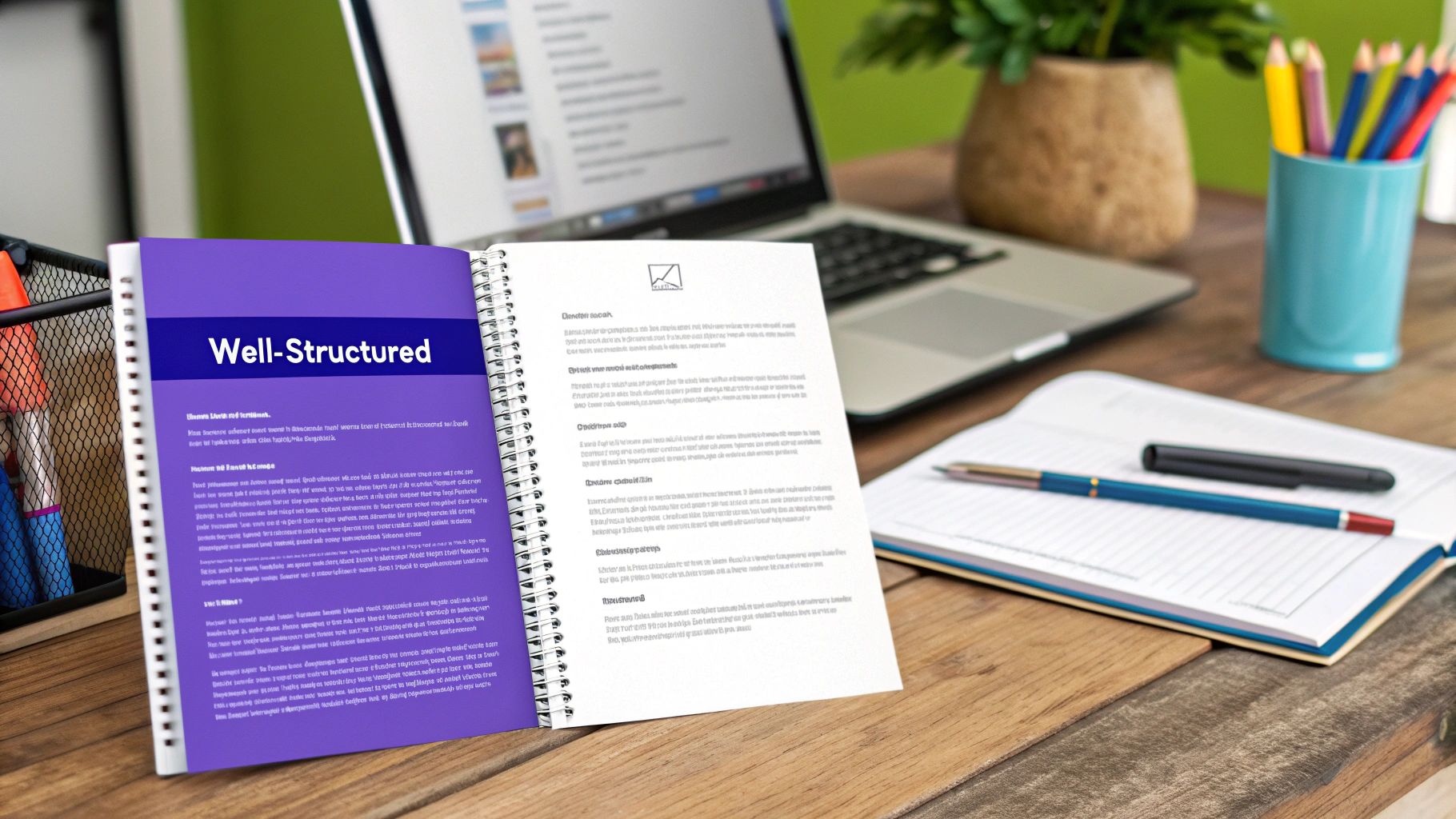
A well-structured email follows a logical flow, mirroring traditional written communication with a clear introduction, body, and conclusion. Strategic use of white space and concise paragraphs prevents the email from appearing as a daunting wall of text. Formatting tools like bolding, italics, and bullet points, when used judiciously, draw attention to key information and action items. Consistent fonts and styling contribute to a professional appearance and ensure readability across different email clients. Furthermore, considering mobile-friendly design is crucial in today's world, as many recipients access their emails primarily on their smartphones.
Examples of successful implementation:
- Google: Internal guidelines recommend keeping paragraphs to a maximum of 3-5 lines, promoting scannability and reducing cognitive load.
- McKinsey: The "Pyramid Principle" for business communication, often applied to email, prioritizes conclusions and key takeaways at the beginning, followed by supporting details.
- Buffer: Employs a transparent email structure with action items consistently highlighted in bold, ensuring recipients immediately understand what's required of them.
Tips for Effective Email Formatting:
- Start and End Appropriately: Begin with a professional greeting and end with a signature tailored to your relationship with the recipient.
- Concise Paragraphs: Limit paragraphs to 3-5 lines for improved readability.
- Highlight Key Information: Use bolding for key points or action items.
- Lists for Clarity: Utilize numbered lists for sequential steps or priorities, and bullet points for items of equal importance.
- Mobile Optimization: Preview your email on a mobile device before sending important messages to ensure proper formatting.
- Clear Call to Action: Include a clear call to action or outline next steps at the end of your email.
Pros:
- Significantly improves readability and comprehension.
- Reduces cognitive load for busy recipients.
- Highlights key information and action items.
- Projects a professional and thoughtful image.
Cons:
- Formatting can be lost or altered when emails are forwarded across different email platforms.
- Excessive or inconsistent formatting can appear unprofessional or distracting.
- Requires understanding of formatting best practices.
Proper email structure and formatting deserves a prominent place on this list because it directly impacts the effectiveness of your communication. By optimizing the presentation of your message, you increase the likelihood that it will be read, understood, and acted upon. This is critical for business professionals, sales and marketing teams, customer support staff, freelancers, entrepreneurs, and event organizers who rely on email for efficient and impactful communication. While there are potential drawbacks related to formatting inconsistencies and the need for best practice knowledge, the benefits in terms of clarity and professionalism significantly outweigh the risks. This approach is popularized by thought leaders like Barbara Minto (The Pyramid Principle) and supported by email usability research from the Nielsen Norman Group, as well as corporate style guides from companies like IBM and Apple.
4. Appropriate Tone and Etiquette
Mastering appropriate tone and etiquette is crucial for effective email communication skills. This involves adapting your language, formality, and overall expression to align with the context of your communication. This means considering your relationship with the recipient, the purpose of your email, and the prevailing organizational culture. It encompasses understanding the nuances of when to adopt a formal versus casual tone, utilizing politeness markers effectively, and diligently avoiding potentially offensive or ambiguous language. By understanding these elements, you can ensure your message is received as intended and fosters positive communication.

This skill is essential for several reasons. Contextual awareness of your audience and purpose allows you to tailor your message for maximum impact. Maintaining an appropriate level of formality demonstrates respect and professionalism. Careful word choice ensures your intended tone is conveyed accurately, minimizing the risk of misinterpretation. For global communication, cultural sensitivity becomes paramount, as norms around formality and directness can vary significantly. Lastly, the proper use of greetings and sign-offs contributes to a polished and professional image.
Examples of Effective Tone and Etiquette:
- Evolving Formality: A manager might begin communication with a new hire using a formal "Dear Dr. Johnson" and a professional tone. As their working relationship develops, this could naturally evolve to a more collaborative tone and a casual "Hi Sarah."
- Cultural Nuances: Japanese business emails typically maintain a higher level of formality than is customary in American workplaces, reflecting cultural differences in communication styles.
- Constructive Feedback: Microsoft's internal guidelines recommend the "sandwich feedback" method (positive-negative-positive) when delivering feedback via email, demonstrating a mindful approach to tone.
Tips for Mastering Tone and Etiquette:
- Consider the Relationship: Your relationship with the recipient should guide your choice of greeting and closing. When in doubt, err on the side of formality rather than excessive casualness.
- Re-read and Reflect: Before sending sensitive or important emails, re-read them specifically to assess the tone. This allows you to identify and adjust any potentially misconstrued phrasing.
- Leverage Tone-Checking Tools: For critical communications, consider using email tone-checking tools, such as Grammarly, to gain an objective perspective on your message's tone.
- Avoid Humor and Idioms: Humor, sarcasm, and idioms often don't translate well in written communication and can be easily misinterpreted. It's best to avoid them, especially in cross-cultural communication.
- Use Buffer Language: When delivering constructive criticism, incorporate buffer language like "You might consider..." to soften the impact and encourage a collaborative approach.
- Mirror Appropriate Tone: Match the recipient's tone when responding, unless their tone is inappropriate. This fosters a sense of understanding and facilitates smoother communication.
Pros of Applying Appropriate Tone and Etiquette:
- Stronger Professional Relationships: Consistent attention to tone helps build and maintain respectful and productive professional relationships.
- Reduced Misunderstandings: Clear and considerate communication minimizes the risk of misunderstandings and offense.
- Reinforced Organizational Culture: Adhering to company-specific communication norms reinforces a positive organizational culture and shared values.
- Adaptive Communication: Adapting your tone effectively allows you to connect with diverse stakeholders, from colleagues to clients.
Cons of Managing Tone in Email:
- Cultural Differences: Navigating cultural differences in communication styles can be complex and requires ongoing learning and adaptation.
- Lack of Vocal Cues: Written communication lacks the vocal cues that help convey tone in face-to-face interactions, making misinterpretations more likely.
- Evolving Workplace Norms: Workplace communication norms are constantly evolving, requiring continuous adaptation to stay current.
This focus on appropriate tone and etiquette in email communication deserves its place in the list of effective email communication skills because it directly impacts how your message is received and interpreted. By mastering this skill, you can enhance your professional image, build stronger relationships, and achieve your communication goals more effectively. The principles of effective email tone and etiquette are informed by the work of communication experts like Emily Post, whose etiquette guidelines have been adapted for digital communication, and Daniel Goleman, whose emotional intelligence framework applies directly to written communication. Furthermore, cross-cultural communication experts, such as Erin Meyer (author of "The Culture Map"), provide invaluable insights into navigating the complexities of tone in global communication.
5. Responsive and Timely Communication
Effective email communication skills encompass more than just crafting well-written messages; they also involve managing your inbox strategically. Responsive and timely communication is crucial for building professional credibility and fostering strong relationships. This involves establishing clear expectations, prioritizing messages effectively, and utilizing tools and techniques to ensure no email slips through the cracks. In today’s fast-paced business environment, mastering this skill can significantly impact your productivity and overall success. This is why it deserves a prominent place on any list of effective email communication skills.
This approach balances the need for promptness with the realities of productivity and maintaining a healthy work-life balance. It's about being strategic with your inbox, rather than letting it dictate your day. Features of a robust system for responsive and timely communication include: implementing strategic email checking schedules, establishing prioritization frameworks for response urgency, using templates for common responses, and employing "urgent" flags appropriately (alongside setting clear expectations for their use). You should also clearly communicate your availability and expected response times to manage expectations proactively.
Examples of successful implementations of this principle abound. Zappos, renowned for its exceptional customer service, has a policy of responding to all customer emails within 24 hours. Basecamp, a project management software company, promotes a "work can wait" philosophy, encouraging employees to set boundaries with email. Many law firms, recognizing the critical nature of client communication, implement mandatory response time windows for client emails. These diverse examples demonstrate the adaptability of this skill across various industries and professional settings.
Pros of implementing a responsive and timely email strategy:
- Builds a reputation for reliability: Consistent and timely responses establish you as a dependable communicator.
- Reduces anxiety for both sender and recipient: Knowing an email has been received and will be addressed promptly alleviates uncertainty.
- Prevents issues from escalating due to delays: Addressing concerns quickly can prevent minor issues from becoming major problems.
- Creates more efficient workflows: A structured approach to email management reduces the time spent sorting, prioritizing, and responding to messages.
Cons to consider:
- Can create pressure to always be available: The expectation of rapid responses can sometimes feel overwhelming.
- May lead to rushed, lower-quality responses: Prioritizing speed over quality can compromise the clarity and effectiveness of your communication.
- Requires ongoing system maintenance and discipline: Maintaining an effective system requires consistent effort and refinement.
Actionable tips for implementing responsive and timely communication:
- Set up email batch processing times rather than constant checking: Designate specific times throughout the day for checking and responding to emails, rather than constantly interrupting your workflow.
- Use auto-responders when unavailable for extended periods: Inform senders of your unavailability and expected return date.
- Implement a triage system: Categorize emails based on urgency (e.g., respond immediately, within the day, within the week).
- Create email templates for common responses: Save time by using pre-written templates for frequently asked questions or routine requests.
- When delay is inevitable, send a quick acknowledgment with a timeline: Let the sender know you've received their email and when they can expect a full response.
- Use the 2-minute rule: If it takes less than two minutes to respond, do it immediately.
- Set expectations about your typical response times with colleagues: Proactively communicate your typical response window to manage expectations.
Learn more about Responsive and Timely Communication to explore further tools and strategies.
This approach is influenced by thought leaders such as Tim Ferriss, whose 4-Hour Workweek popularized efficient email management techniques, Cal Newport, whose Deep Work philosophy advocates for focused communication, and Merlin Mann, creator of the Inbox Zero methodology.
By implementing these strategies and tailoring them to your specific needs, you can enhance your email communication skills and project a professional, reliable image. For business professionals, sales and marketing teams, customer support staff, freelancers, entrepreneurs, and event organizers alike, mastering responsive and timely communication is a valuable asset in today's interconnected world.
6. Proofreading and Quality Control: The Final Polish for Effective Email Communication Skills
Proofreading and quality control are essential components of effective email communication skills. This systematic review process, implemented before hitting "send," eliminates errors in spelling, grammar, facts, tone, and content. It involves developing a personalized quality control process to catch mistakes, ensure clarity, and prevent potentially embarrassing or costly communication errors, ultimately bolstering your professional image. This skill is crucial for anyone who relies on email for professional communication, including business professionals, sales and marketing teams, customer support staff, freelancers, entrepreneurs, and event organizers.
A robust quality control process involves several key features: a systematic error-checking routine, meticulous attention to detail in spelling, grammar, and formatting, verification of facts, figures, and attachments, a review of the email's tone and potential for misinterpretations, and an assessment of the overall message effectiveness. Think of it as polishing your message to perfection before presenting it to your audience.
Why is Proofreading Important?
In the fast-paced world of digital communication, emails often serve as the first impression. A poorly written email riddled with errors can project unprofessionalism and damage credibility. Conversely, a well-crafted, error-free email demonstrates attention to detail, respect for the recipient, and reinforces professionalism. This attention to detail can significantly impact how your message is received and interpreted.
Pros and Cons of Thorough Proofreading:
Pros:
- Projects professionalism and credibility: Error-free communication fosters trust and respect.
- Prevents misunderstandings and the need for clarification emails: Clear, concise writing minimizes ambiguity.
- Reduces the risk of embarrassment or reputation damage: Avoid the negative consequences of careless mistakes.
- Can prevent costly business mistakes: Incorrect figures or misinterpreted instructions can have serious financial implications.
Cons:
- Takes additional time in the short term: Investing time upfront saves time and potential headaches later.
- Can lead to overthinking or perfectionism: Strive for excellence, but avoid getting bogged down in minor details.
- May be difficult when under tight deadlines: Prioritize proofreading even when time is limited, focusing on the most critical aspects.
Examples of Effective Implementation:
The consequences of neglecting proofreading can be significant. Imagine a company losing a major client after sending an unproofread proposal with incorrect figures. This scenario underscores the importance of accuracy in business communication. Conversely, many law firms implement mandatory peer review for all client communications to maintain high standards of quality and accuracy. Even Grammarly’s data shows that professionally proofread emails receive 30% more positive responses, highlighting the tangible benefits of polished communication.
Actionable Tips for Effective Proofreading:
- Read important emails aloud before sending: This helps identify awkward phrasing and errors that might be missed when reading silently.
- Use the 'delay send' feature for important messages: This allows time to review the email with fresh eyes before it reaches the recipient.
- Verify all recipient names and email addresses: Avoid the embarrassment of sending an email to the wrong person.
- Double-check all attachments are correct and working: Ensure that the intended files are attached and accessible.
- Use spelling and grammar checking tools, but don't rely on them exclusively: These tools are helpful but can miss contextual errors. Learn more about Proofreading and Quality Control
- For crucial emails, have a colleague review before sending: A fresh perspective can catch errors you may have overlooked.
- Pay special attention to numbers, dates, and proper names: These are critical details that can have significant consequences if incorrect.
- Create a personal pre-send checklist for consistent quality control: This ensures a systematic approach to proofreading every time.
By incorporating these tips and developing a consistent proofreading routine, you can significantly enhance the effectiveness of your email communication. Remember, a polished email reflects positively on you and your organization. It’s a small investment of time that yields significant returns in terms of clarity, professionalism, and ultimately, success.
7. Email Management and Organization
Effective email communication skills extend beyond crafting the perfect message; they encompass how you manage the deluge of information flowing into your inbox. Email management and organization, the seventh key skill on our list, is the systematic approach to handling email volume. It involves implementing structures and workflows that transform email from a constant source of stress into a powerful productivity tool. This skill is crucial for anyone who relies on email for professional communication, from business executives to freelancers.
This approach focuses on treating your inbox as a processing center, not a storage unit. It involves using a combination of organizational strategies, including folder structures, labeling systems, filters, and archiving practices, to maintain a streamlined and efficient inbox. The goal is to develop sustainable habits that prevent email overload and ensure important messages never slip through the cracks.
Features of Effective Email Management:
- Strategic Folder and Labeling Systems: Creating a clear and consistent structure for sorting emails allows for quick retrieval and a less cluttered visual experience.
- Use of Filters and Rules: Automating the sorting process with filters and rules ensures emails are directed to the appropriate folders based on sender, subject, keywords, etc.
- Regular Archiving and Cleanup Practices: Archiving completed or irrelevant emails keeps the inbox focused on current tasks and improves search functionality.
- Clear Distinction between Action-Required and FYI Emails: Differentiating between emails that demand action and those that are purely informational helps prioritize tasks and manage expectations.
- Integration with Task Management Systems: Linking your email system with a task management tool creates a seamless workflow, turning actionable emails directly into trackable tasks.
Why Email Management Deserves its Place on the List:
In today’s fast-paced digital environment, the ability to efficiently manage email is directly linked to productivity and success. A disorganized inbox can lead to missed deadlines, lost opportunities, and increased stress. Conversely, a well-managed email system empowers you to focus on high-priority tasks, respond promptly, and maintain a sense of control over your workload. This directly contributes to more effective communication and better overall performance.
Pros and Cons of Implementing Organized Email Systems:
Pros:
- Dramatically reduces time spent on email: Efficient systems minimize the time spent searching, sorting, and reacting to emails.
- Prevents important messages from being missed: A structured inbox ensures critical communications are readily visible and prioritized.
- Creates searchable, accessible email archives: Organized archives allow for easy retrieval of past correspondence.
- Reduces stress and cognitive load: A clean and organized inbox reduces mental clutter and promotes a sense of calm.
Cons:
- Requires initial time investment to set up systems: Creating an effective system requires dedicated time and effort upfront.
- Needs ongoing maintenance and discipline: Maintaining the system requires consistent application of the chosen methods.
- May require adaptation as job responsibilities change: As roles and responsibilities evolve, the email management system may need adjustments to remain effective.
Examples of Successful Implementation:
- Gmail's Priority Inbox: This feature automatically sorts emails based on importance, helping users focus on what matters most.
- David Allen's GTD (Getting Things Done) email workflow: This methodology advocates processing emails into actionable items, ensuring nothing falls through the cracks.
- Microsoft research indicates that properly organized email systems save users 30+ minutes daily. This translates to significant time savings over weeks, months, and years.
Actionable Tips for Effective Email Management:
- Implement the 'touch once' rule: Decide what to do with each email immediately upon opening it.
- Create folders/labels for major projects, clients, or departments: This facilitates quick retrieval and a clear overview of related communications.
- Set up filters to automatically sort recurring emails: Automate the sorting of newsletters, notifications, and other predictable email streams.
- Unsubscribe from unnecessary newsletters and notifications: Reduce inbox clutter by unsubscribing from irrelevant sources.
- Schedule regular 'inbox zero' sessions: Dedicate specific times to process and clear out your inbox, aiming for an empty or near-empty state.
- Use the 'four Ds' method: Delete, Delegate, Defer, or Do – a simple framework for deciding how to handle each email.
- Convert actionable emails to tasks in your preferred system: Integrate email with your task management tool for seamless workflow.
- Archive completed threads rather than keeping them in your inbox: Move completed conversations to the archive for a cleaner inbox and easier searching.
Popularized By:
- David Allen (Getting Things Done)
- Merlin Mann (Inbox Zero)
- Productivity experts like Gretchen Rubin and Laura Vanderkam
By implementing these strategies and making conscious choices about how you manage your inbox, you can transform email from a source of frustration into a valuable tool for effective communication and increased productivity. This skill is essential for anyone seeking to thrive in today's demanding professional landscape.
8. Strategic Use of Email Alternatives
Effective email communication skills aren't solely about crafting the perfect email. They also involve knowing when not to use email. This skill, which we'll call "Strategic Use of Email Alternatives," focuses on discerning the optimal communication channel for a given situation and leveraging alternatives to enhance overall communication effectiveness. This is crucial for anyone looking to streamline their workflow and avoid the pitfalls of email overload.
This approach recognizes that email, while versatile, isn't a one-size-fits-all solution. It's often misused for tasks better suited to other tools, leading to inefficiencies and communication breakdowns. By strategically choosing the right channel, you can dramatically improve clarity, speed, and overall team productivity. This is why it deserves a prominent place in any discussion about effective email communication skills.
Features of Strategic Channel Selection:
- Decision framework for choosing communication channels: This involves considering factors like urgency, complexity, sensitivity, and audience.
- Understanding of each channel's strengths and weaknesses: Knowing when a quick Slack message is preferable to a lengthy email thread, or when a video call is more appropriate than a series of IMs.
- Integration of multiple communication tools into workflow: Seamlessly transitioning between different platforms to optimize for each specific communication need.
- Recognition of when real-time communication is necessary: Identifying situations where immediate feedback is crucial and choosing synchronous tools accordingly.
- Awareness of communication tool preferences across generations and cultures: Adapting communication strategies to suit the preferences and norms of different audiences.
Pros:
- Increases overall communication effectiveness by using the right tool for the job.
- Reduces email volume and fatigue, allowing you to focus on essential communications.
- Prevents miscommunications common in lengthy email chains by opting for clearer channels.
- Creates more efficient workflows for different communication needs.
Cons:
- Requires familiarity with multiple platforms and their respective functionalities.
- May create fragmentation of information if not managed carefully.
- Needs organizational alignment on tool usage to avoid confusion and ensure adoption.
Examples of Successful Implementation:
- Internal Team Communication: Companies like Basecamp, championed by Jason Fried and David Heinemeier Hansson, have built their entire workflows around minimizing email, favoring tools like their own platform and other project management solutions. Similarly, Slack's rise as an "Email Killer" demonstrates the effectiveness of instant messaging for internal collaboration.
- Healthcare: Healthcare organizations are increasingly adopting secure messaging platforms for patient information, replacing email due to its inherent security risks.
- Remote Teams: Zoom and other video conferencing tools have become indispensable for remote teams, facilitating complex discussions that would otherwise require multiple email exchanges.
Actionable Tips for Strategic Channel Selection:
- Instant Messaging: Use for quick questions, informal check-ins, and immediate responses.
- Video Calls: Choose for emotional, complex, or sensitive discussions requiring nuanced communication and visual cues. These are also ideal for building rapport.
- Project Management Tools: Move recurring updates, task assignments, and progress reports to dedicated platforms like Asana, Trello, or Monday.com.
- Email: Reserve for formal documentation, external communication, non-urgent matters, and announcements.
- Asynchronous Video Messages (Loom, etc.): Ideal for explanations that benefit from visual aids but don't require real-time interaction.
- Team Agreements: Create clear guidelines within your team or organization about which types of communication belong on which channels.
- Transitioning Conversations: When moving a conversation from email to another platform, include links to the relevant thread or document.
By strategically employing these email alternatives, professionals across various fields – from business and marketing to customer support and event planning – can significantly enhance their communication effectiveness and contribute to a more productive and less email-cluttered work environment. Mastering this aspect of communication is key to thriving in today's fast-paced digital landscape.
8 Key Skills Comparison
| Skill | Implementation Complexity 🔄 | Resource Requirements ⚡ | Expected Outcomes 📊 | Ideal Use Cases 💡 | Key Advantages ⭐ |
|---|---|---|---|---|---|
| Clear and Concise Writing | Low | Low | High clarity, reduced misunderstandings | Quick, clear messaging with minimal reading time | Saves time, increases message uptake |
| Effective Subject Lines | Medium | Low | Higher open rates, better prioritization | Emails needing immediate attention | Boosts open rates, sets proper expectations |
| Proper Email Structure & Formatting | Medium | Medium | Improved readability, professional appearance | Complex or detailed emails requiring clarity | Enhances comprehension, guides attention |
| Appropriate Tone and Etiquette | Medium | Low | Stronger relationships, fewer miscommunications | Formal or culturally sensitive communication | Builds professionalism, prevents offense |
| Responsive and Timely Communication | Medium | Medium | Reliable reputation, efficient workflow | Time-sensitive or client-facing emails | Builds trust, reduces escalation |
| Proofreading and Quality Control | Medium | Medium | Error-free, polished emails | Important or formal communications | Projects professionalism, prevents errors |
| Email Management and Organization | High | Medium | Reduced email overload, higher productivity | High-volume inboxes, ongoing email flow | Saves time, prevents missed messages |
| Strategic Use of Email Alternatives | High | High | More effective communication overall | Situations needing real-time or multi-platform communication | Reduces email fatigue, improves efficiency |
Elevate Your Email Game with Quiky.email
Effective email communication skills are no longer a luxury but a necessity in today's fast-paced business world. From crafting compelling subject lines that grab attention to maintaining a professional tone and ensuring timely responses, each element plays a crucial role in conveying your message effectively. This article has outlined eight key components of successful email communication: clear and concise writing, impactful subject lines, proper structure and formatting, appropriate tone and etiquette, responsive communication, thorough proofreading, efficient inbox management, and strategic use of alternative communication channels. Mastering these skills empowers you to build stronger relationships, minimize misunderstandings, and project a polished professional image, ultimately boosting your overall productivity and success.
These approaches are valuable because they directly impact how others perceive you and your business. Clear, concise, and professional emails foster trust, demonstrate respect for the recipient's time, and increase the likelihood of a positive response. By implementing the strategies outlined above, you can transform your inbox from a source of stress into a powerful tool for achieving your professional goals.
Ready to take your effective email communication skills to the next level? Quiky.email offers a free suite of AI-powered email generators designed to streamline your communication efforts. From crafting compelling cold outreach emails to composing thoughtful replies, quiky.email helps you save time and maintain a professional edge. Visit quiky.email today and experience the power of AI for effortless and effective email communication.
Key Takeaways
Essential learnings that you should remember from this article
- Clear and concise writing enhances message clarity and reduces misunderstandings.
- Effective subject lines significantly increase email open rates and set expectations.
- Proper email structure improves readability and encourages action from recipients.
- Adapting tone and etiquette fosters positive relationships and minimizes miscommunication.
- Timely and responsive communication builds credibility and trust.
Practical Tips
Actionable tips you can apply immediately to improve your email performance
Utilize Bullet Points for Clarity
Use bullet points to present information clearly and make your emails scannable.
Implement a Triage System
Categorize emails based on urgency to prioritize your responses effectively.
Proofread Before Sending
Always review your emails for errors and clarity to maintain professionalism.
Common Mistakes to Avoid
Pitfalls and misconceptions to avoid when writing persuasive emails
- Neglecting to proofread emails before sending them.
- Using vague subject lines that do not convey the email's purpose.
- Failing to adapt tone based on the recipient and context.
Tools to Apply These Concepts
Put what you've learned into practice with these specialized tools
Related Content
Continue exploring with these related articles and tools