How to Write Concise Emails: Tips for Clear Communication
Discover the hidden costs of verbose emails and learn practical strategies for writing concise messages that boost productivity and clarity in the workplace. Master the art of effective email communication today!

The Hidden Cost of Verbose Emails in Today's Workplace

In today's business world, effective communication is essential. However, overflowing inboxes often contain verbose emails that hinder productivity. What's the real cost of these lengthy messages? It's more than just a few lost minutes.
The Impact on Productivity
Reading and responding to emails can take up a large chunk of the workday. This leaves less time for focused work, strategic thinking, and innovation. Lengthy emails often require multiple readings to find the key information, leading to frustration and wasted time.
This ultimately impacts individual performance and creates a less efficient workplace. Long emails also often lead to delayed responses, creating bottlenecks in projects and workflows.
The Illusion of Thoroughness
Many professionals believe longer emails demonstrate thoroughness and professionalism. However, this is often a misconception. Concise emails that focus on essential information are more effective.
These shorter messages respect the recipient's time and get straight to the point. This makes it easier for them to understand the message and take action. This clarity fosters stronger workplace relationships and smoother project progression.
The Value of Brevity
Writing concise emails is crucial due to the sheer volume of time employees spend on email. On average, employees spend between 5 and 15.5 hours per week on email. Over a 45-year career, this can add up to almost 3,000 working days. This highlights the importance of concise communication to minimize unnecessary email exchanges.
Nearly 62% of emails are considered unimportant and could be handled more efficiently. Effective email management, including writing concisely, can improve workflow, reduce distractions, and boost productivity. More detailed statistics can be found here: https://blog.cloudhq.net/workplace-email-statistics/
Brevity is a valuable professional skill, particularly in written communication. Concise emails show respect for the recipient's time and increase the likelihood of a prompt and positive response.
This can significantly improve team collaboration and overall organizational efficiency. Concise communication also projects clear thinking and professionalism, enhancing your credibility and reputation. Learning to write concisely is an investment in your professional development and organizational success.
The Psychology of What Makes People Actually Read Emails

Understanding why people read (or don't read) emails is vital for concise writing. It's about grasping the cognitive processes behind how we process information. This understanding is the foundation of crafting emails that truly connect.
Attention Thresholds and Decision Fatigue
Our brains have limited information processing capacity. Constant stimuli bombardment leads to attention fatigue, making lengthy, complex emails less appealing. This mental exhaustion contributes to decision fatigue, hindering recipients from even opening, let alone reading, long emails. Concise emails require less mental effort, increasing their chances of being read and acted upon.
Scanning Patterns and Comprehension Triggers
Eye-tracking studies show people rarely read emails word-for-word. Instead, they scan for key takeaways. Clear formatting—bullet points, headings, and bold text—improves readability. Front-loading crucial information and using strong verbs are comprehension triggers that capture attention and encourage reading. Concise emails naturally complement this scanning behavior.
The 20-28% Rule and the Power of Brevity
Research indicates people only read 20% to 28% of an email. This underscores the importance of getting to the point quickly. Concise emails improve the odds of your core message landing within this limited reading window. Email responsiveness adds another layer of pressure. While only 11% of customers and 8% of coworkers expect responses within an hour, about 40% anticipate one within roughly that timeframe. This discrepancy creates additional stress. The average employee spends 10 hours and 47 minutes weekly writing emails. Learn more: Checking Emails.
Overcoming Defensive Reading Habits
Email overload breeds defensive reading habits. People are naturally wary of long emails, suspecting unnecessary information. Concise emails overcome this skepticism by respecting the recipient's time. This fosters engagement and builds trust. See our guide on providing feedback. Ultimately, writing concise emails isn't just about brevity—it's about respecting your audience and maximizing your message's impact.
Transforming Rambling Emails Into Focused Messages
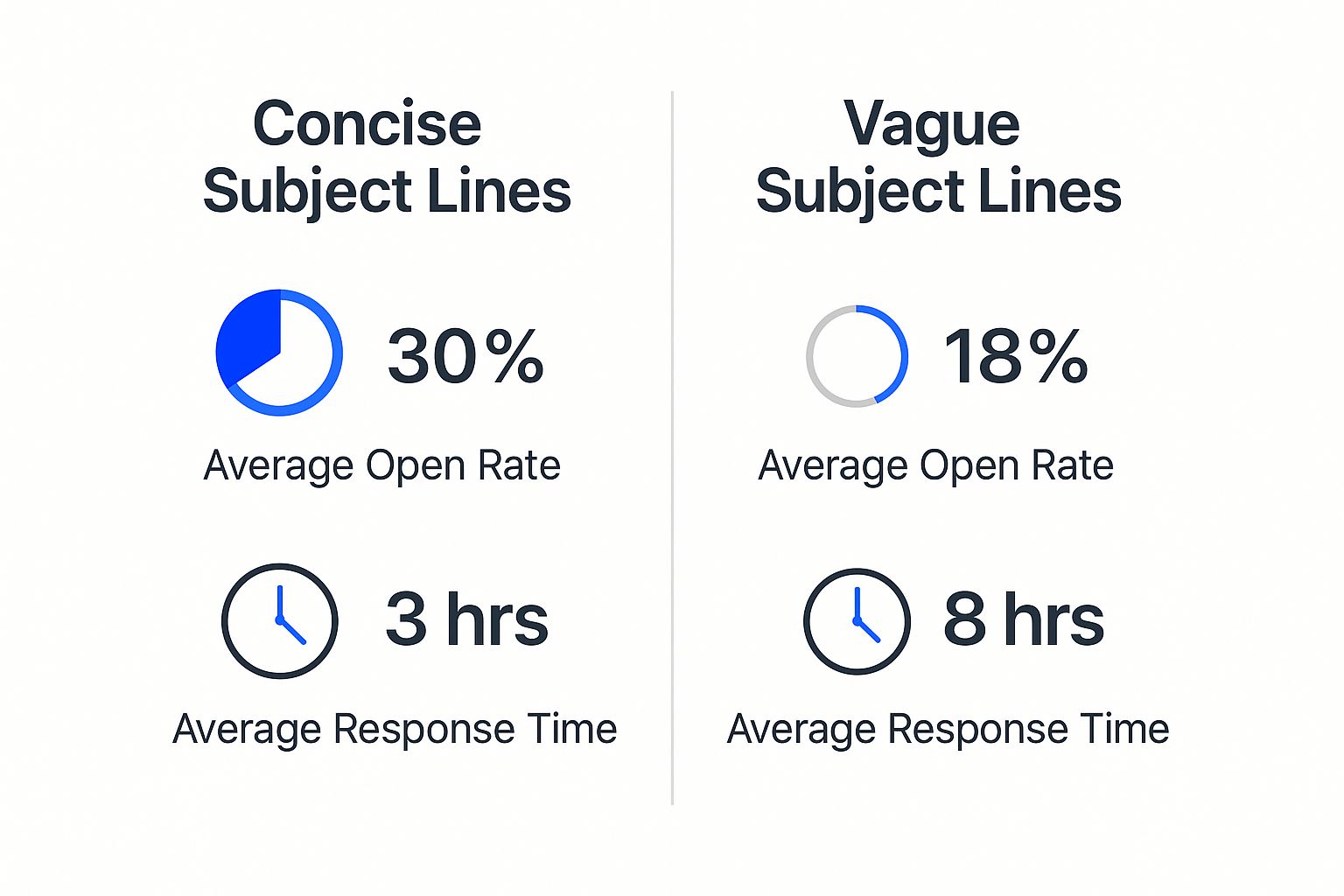
This data chart illustrates how small changes in phrasing can significantly reduce email length. Let's explore practical techniques for writing concise emails, moving from broad concepts to specific strategies. These tips will equip you with the tools to write emails that are both clear and compelling.
The Power of a Single Purpose
Effective emails have one clear objective. Trying to cover multiple topics in one email can confuse the recipient. It's like overpacking a suitcase – it becomes messy and difficult to navigate.
Instead, focus on one key message per email. This allows you to present information in a streamlined, easy-to-understand format. This focused approach improves comprehension and encourages a quicker response.
Front-Loading Critical Information
Imagine receiving a letter where the important details are buried at the end. Frustrating, right? Emails should prioritize key information upfront.
Place the most critical details at the beginning of your email, like the executive summary of a report. This ensures that even those who only skim the email grasp the main points. This technique respects the recipient's time and gets straight to the point.
Eliminating Unnecessary Context
While background information can be helpful, excessive context can bury the main message. Think of it as decluttering to highlight a beautiful piece of art.
Remove anything that doesn’t directly contribute to the email's purpose. This keeps the email concise and focused, allowing the recipient to quickly understand the key message. This clarity enhances the effectiveness of your communication.
Precise Subject Lines and Direct Language
Your subject line is the first impression. Make it count. A vague subject line, like "Quick Question," is less likely to be opened promptly.
A specific subject line, like "Project X Update: Deadline Change," immediately informs the recipient of the email's content. Using direct language in the email body eliminates ambiguity and speeds up understanding.
The Impact of Small Adjustments
Minor changes can drastically improve email conciseness. The table below, "Wordy vs. Concise Email Phrases," demonstrates how substituting verbose phrases with concise alternatives can significantly reduce character count without losing meaning. This comparison highlights how simple language choices can dramatically improve email length.
| Wordy Phrase | Concise Alternative | Character Reduction |
|---|---|---|
| At this point in time | Now | -11 |
| In the event that | If | -12 |
| Due to the fact that | Because | -10 |
| With regard to | Regarding | -8 |
| I am writing to inform you that | (Just state the info) | Variable, significant reduction |
As this table shows, seemingly small changes can have a big impact. These reductions, while appearing minor individually, add up throughout the message, resulting in improved readability and faster processing time. Replacing just a few wordy phrases can make your emails noticeably shorter.
Maintaining a Professional Tone
Conciseness doesn't equal rudeness. Being brief while maintaining a warm, professional tone is crucial. This can be achieved by using polite greetings and closings, even in short emails.
For example, starting with a simple "Hi [Name]" and ending with "Best regards" adds a touch of personal warmth without unnecessary verbiage. This approach balances efficiency with professional courtesy. Learning this balance is key to mastering concise email communication.
Crafting Email Structures That Demand Attention
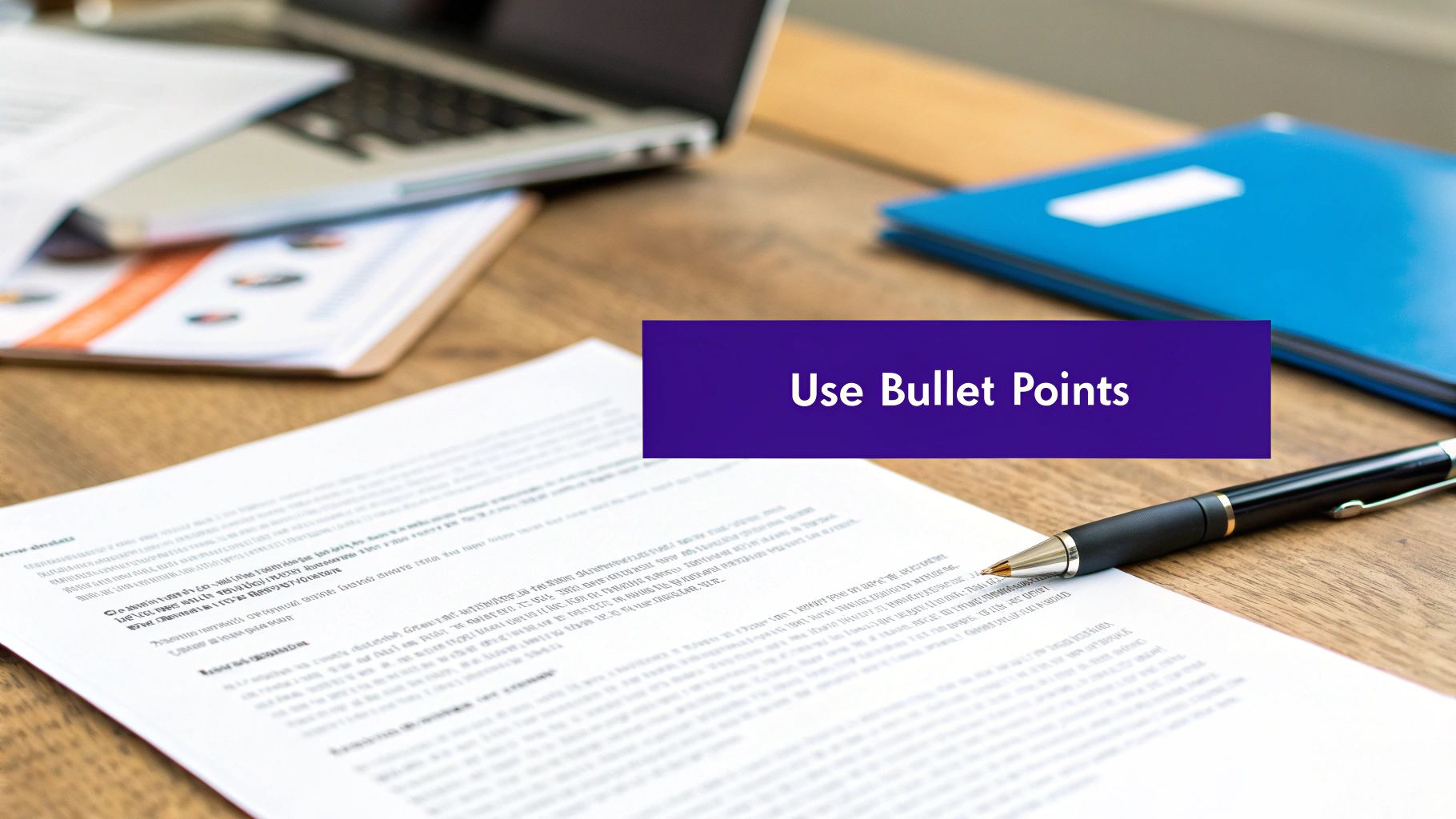
The structure of your email is crucial for grabbing attention and encouraging action. It's the framework that determines whether your message gets read or lost in the inbox. This section explores proven templates and structures that promote conciseness while highlighting key information.
The Inverted Pyramid Approach
Many effective communicators use the inverted pyramid approach. This involves presenting the most important information first, followed by supporting details in descending order of importance. This method caters to readers' limited attention spans and their tendency to scan.
By putting critical information upfront, you ensure your core message is received even if the recipient only skims the email. This respects their time and increases the chance of a prompt reply.
Formatting for Scannability
Strategic formatting is key to concise emails. Using bullet points, numbered lists, bold text, and white space improves scannability, allowing readers to quickly grasp the main points. These visual cues guide the eye and emphasize key takeaways.
A clear, visually appealing structure reduces the need for long explanations, further promoting conciseness.
Powerful Openings and Closings
The first and last sentences of your email are prime real estate. A compelling opening immediately engages the reader, while a strong closing drives action. This is your chance to make a lasting impression.
Start with a clear purpose statement or a thought-provoking question to hook the reader. Conclude with a concise call to action, summarizing the next steps or desired outcome. For tips on subject lines, check out this guide on crafting compelling subject lines.
Example: Meeting Request
Let's compare two versions of a meeting request email:
Wordy Version:
I'm writing to see if you would be available to meet sometime next week to discuss the upcoming marketing campaign. I know you're busy, but I think it would be beneficial to go over the strategy and ensure we're all on the same page. Please let me know what day works best for you.
Concise Version:
Let's discuss the upcoming marketing campaign next week. Please let me know which of these times work best for you: Monday at 2 PM, Tuesday at 10 AM, or Wednesday at 1 PM.
The concise version is more direct and action-oriented, clearly stating the purpose and providing specific options for a faster response. This example highlights the power of brevity. You might also find this helpful: How to Master Email Communication. By implementing these structural elements, your emails will be shorter, more compelling, and more effective, leading to better communication and increased productivity.
Digital Tools That Transform Your Email Efficiency
Beyond simply following best practices, using technology can dramatically improve how you write concise emails. Several tools are available, offering a variety of features to help you streamline your communication. This article explores these tools and helps you determine which ones genuinely enhance conciseness.
AI Writing Assistants
AI writing assistants analyze your writing in real-time and suggest clearer, more concise phrasing. Think of them as automated editors offering instant feedback. They can help you eliminate unnecessary words and choose stronger verbs, ensuring your message is direct and impactful.
Smart Compose: Some email platforms like Gmail offer built-in smart compose features, predicting and suggesting phrases as you type. This can save time and improve conciseness by reducing repetitive typing.
Grammarly: Tools like Grammarly go beyond simple grammar checks, offering suggestions to improve clarity and conciseness. These tools help identify and eliminate wordiness, enhancing overall message impact.
Readability Analyzers
Readability analyzers assess the complexity of your writing. They provide scores based on factors like sentence length and word choice, helping you identify areas for simplification. These tools are particularly valuable for ensuring your emails are easy to understand.
Hemingway Editor: The Hemingway Editor identifies complex sentences and suggests simpler alternatives. It helps maintain readability by ensuring your language is accessible to a broad audience.
Readability Formulas: Various readability formulas, like the Flesch-Kincaid Reading Ease score, provide quantitative measures of your writing's complexity. Using these formulas helps you objectively assess and improve readability.
Template Systems and Canned Responses
For frequently sent emails, templates and canned responses can drastically reduce writing time. These tools allow you to create pre-written blocks of text that can be customized for specific situations.
Text Expansion: Tools like TextExpander allow you to create shortcuts that expand into full sentences or paragraphs. This is great for quickly inserting standard greetings, closings, or other frequently used phrases.
Canned Responses in Gmail: Gmail's canned responses feature lets you save pre-written emails for reuse. This is ideal for standard replies or acknowledgements, maintaining consistency while saving time.
Setting Up Your Email Environment for Brevity
Your email environment itself can encourage conciseness. Customizing your setup with a few simple tweaks can naturally promote shorter messages.
Concise Email Signatures: Instead of long signatures with multiple contact details, opt for a clean, minimal signature with only essential information. This reduces clutter and encourages shorter messages overall.
Automated Follow-Up Reminders: Set up automatic follow-up reminders to reduce the need for lengthy explanation emails about pending tasks. This saves time and keeps communication focused.
To help you choose the right tool for your needs, let’s look at a comparison of several popular email conciseness tools:
This table compares various tools and technologies designed to help users write more concise emails, evaluating them based on key features, ease of use, and effectiveness:
| Tool | Key Features | Best For | Pricing | Rating (1-5) |
|---|---|---|---|---|
| Grammarly | Grammar and spelling checks, tone detector, clarity suggestions, conciseness feedback | Individuals and businesses | Free and paid plans | 4 |
| Hemingway Editor | Highlights complex sentences, adverbs, passive voice, and suggests simpler alternatives | Writers, bloggers, content creators | Free and paid plans | 3 |
| ProWritingAid | Grammar and style checking, readability analysis, plagiarism detection | Students, writers, professionals | Free and paid plans | 4 |
| TextExpander | Create snippets and abbreviations that expand into frequently used phrases and sentences | Individuals and businesses | Paid plans | 3 |
| Mailbutler (with Gmail canned responses) | Templates, signatures, tracking, and canned responses within Gmail | Gmail users | Paid plans | 4 |
As you can see, different tools offer different features at different price points. Some, like Grammarly, offer a comprehensive suite of writing enhancement features, while others, like TextExpander, focus on specific tasks like quickly inserting common phrases. Choosing the right tool or combination of tools depends on your individual writing needs and budget.
Utilizing these tools and techniques is a proactive step toward achieving effective and efficient email communication. Quiky.email offers additional tools and features that help you refine your email writing process. By embracing these resources, you’ll not only write more concisely, you’ll also save valuable time and enhance your professional image.
Message Makeovers: Before and After Email Transformations
Seeing concise email writing in action is the best way to understand its impact. This section provides practical before-and-after examples of typical workplace emails. We'll analyze ineffective originals and show how conciseness transforms them into powerful, efficient messages.
Status Update Email Transformation
Imagine updating your team on project progress. Here’s a common, lengthy version:
Before:
Hi Team,
I just wanted to give you all a quick update on the Alpha Project. As you know, we've been working on this for a while now, and we've made some significant progress. We've completed the initial research phase, and we're now moving into the development stage. I know there were some concerns about the timeline, but I'm happy to report we're still on track for the October deadline. We'll have a more detailed update in next week's meeting. In the meantime, please let me know if you have any questions.
Best,
[Your Name]
After:
Hi Team,
Quick Alpha Project update: We've finished the research phase and are now in development, on track for the October deadline. More details next week. Questions? Just ask.
Best,
[Your Name]
The revised version drastically reduces the word count while conveying all the key information.
Meeting Request Email Transformation
Meeting requests often contain unnecessary pleasantries.
Before:
Hello [Name],
I hope this email finds you well. I'm writing to request a meeting to discuss the upcoming sales conference. I'd like to get your input on the agenda and discuss potential speakers. Please let me know what times work best for you next week. I'm available any day except Tuesday.
Thanks,
[Your Name]
After:
Hello [Name],
Let's discuss the sales conference agenda and potential speakers. I'm available next week except Tuesday. What time works best for you?
Thanks,
[Your Name]
This concise version is direct and respects the recipient’s time. You might be interested in: How to master follow-up emails.
Delegation Email Transformation
Clear and concise delegation is crucial for teamwork.
Before:
Hi [Name],
I'm reaching out because I need some assistance with a task. As you know, we're currently working on the Beta Project, and there's a component that requires expertise in data analysis. Given your strong analytical skills, I was wondering if you could take on this part of the project. It involves analyzing the latest sales data and preparing a report summarizing key findings. Please let me know if you have any questions or if you're able to assist with this.
Best,
[Your Name]
After:
Hi [Name],
For the Beta Project, could you analyze the latest sales data and prepare a summary report? Let me know if you have questions or if you can take this on.
Best,
[Your Name]
This concise email delegates the task efficiently, avoiding unnecessary background. Streamlined communication promotes clarity and faster responses.
These examples show how small changes in phrasing and structure significantly improve email effectiveness. By using these techniques, you can transform your emails into powerful tools for clear, concise communication. Boost your email writing with quiky.email, a free, AI-powered tool for crafting emails. Visit https://quiky.email to learn more.
Key Takeaways
Essential learnings that you should remember from this article
- Verbose emails waste time and hinder productivity.
- Concise emails foster better workplace relationships and improve response rates.
- Using clear structures and formatting enhances email readability.
Practical Tips
Actionable tips you can apply immediately to improve your email performance
Focus on One Key Message
Limit each email to one main point to avoid confusion and improve clarity.
Front-Load Important Information
Place critical details at the beginning of your email to ensure they are seen, even by skimmers.
Use Clear Subject Lines
Craft specific subject lines that immediately convey the email's purpose.
Common Mistakes to Avoid
Pitfalls and misconceptions to avoid when writing persuasive emails
- Assuming longer emails are more thorough or professional.
- Overloading emails with unnecessary context or background information.
- Neglecting to format emails for scannability.
Tools to Apply These Concepts
Put what you've learned into practice with these specialized tools
Related Content
Continue exploring with these related articles and tools