8 Best AI Email Management Tools in 2025
Overwhelmed by your inbox? Discover how AI email management tools like quiky.email, Superhuman, and SaneBox can help you filter spam, prioritize important messages, and automate responses, transforming your email experience and enhancing productivity.

Drowning in Emails? AI Can Help!
Overwhelmed by your inbox? Reclaim your time with AI email management.
This article presents eight powerful tools to streamline your workflow and conquer email overload. Discover how these platforms leverage AI to filter spam, prioritize important messages, and even automate responses.
We'll explore key features, pros, and cons of solutions like Sanebox, Mailman, and Superhuman, empowering you to choose the best AI email management tool for your needs in 2025.
From quiky.email to Spam AI, find the perfect fit to boost your productivity.
1. quiky.email
Quiky.email presents a compelling solution for AI email management, offering a diverse suite of tools designed to streamline and enhance email communication across various professional contexts.
From crafting impactful sales outreach emails and personalized follow-ups to generating engaging event invitations and composing sincere apology notes, quiky.email leverages AI to help users create high-quality emails efficiently.
Its broad applicability caters to a wide range of users, including business professionals, marketers, freelancers, and event organizers, all seeking to optimize their email outreach. This platform stands out for its focus on providing tailored content for specific communication needs, helping users move beyond generic templates and achieve more personalized and effective messaging.
Its commitment to remaining free and accessible further solidifies its position as a valuable resource for anyone looking to elevate their email game.

One of quiky.email's key strengths lie in its comprehensive toolkit, boasting over 16 specialized AI-powered tools. This allows for granular control over email creation, enabling users to address various communication scenarios with precision.
For instance, sales teams can leverage the cold email generator to craft compelling outreach messages, while customer support staff can utilize the apology email tool to address customer concerns with empathy and professionalism.
Freelancers and entrepreneurs can benefit from tools designed for project proposals and follow-ups, ensuring consistent and impactful communication with clients.
Event organizers can streamline their communication efforts with tools specifically created for invitations, reminders, and post-event follow-ups. The platform's no-sign-up requirement further enhances its accessibility, allowing users to instantly leverage its AI-powered capabilities without any barriers to entry.inca nu,
While quiky.email offers remarkable functionality at no cost, the absence of explicit pricing information for potential premium tiers might leave some users wondering about long-term costs and the availability of advanced features down the line. Furthermore, as a relatively new platform, occasional limitations in handling highly nuanced email tones or extremely specialized communication needs might arise. However, its ongoing development and maintenance suggest a commitment to continuous improvement and addressing these potential limitations.
Pros:
Comprehensive range of 16+ AI-powered email tools covering various professional email needs.
Instant, no sign-up required access making it highly user-friendly and accessible.
Tailors emails to specific contexts and purposes, enhancing personalization and professionalism.
Supports diverse audiences including sales teams, freelancers, event organizers, and support staff.
Free to use with ongoing maintenance and improvements by a dedicated team.
Cons:
No explicit pricing or premium tier information available.
As a beta-stage product, occasional minor limitations might be necessary for nuanced email tones or highly specialized communications.
Website: https://quiky.email
Quiky.email deserves its place on this list due to its innovative approach to AI email management. It empowers users across various industries to create high-quality, personalized emails efficiently and effectively. Its accessibility, free usage, and wide range of specialized tools make it a powerful resource for optimizing email communication and achieving professional goals.
2. Superhuman
Superhuman markets itself as the fastest email experience ever made, and for good reason.
This AI email management tool prioritizes speed and efficiency, combining a sleek, minimalist interface with powerful AI capabilities. It's designed to help users conquer overflowing inboxes and achieve the coveted "inbox zero," streamlining workflow for optimal productivity.
This makes it particularly appealing to busy professionals like executives, managers, and anyone dealing with a high volume of emails daily.
Superhuman leverages AI to triage your inbox, predicting which emails are most important and surfacing them first. This intelligent prioritization feature allows users to focus their energy on critical communications, rather than getting bogged down in less important messages.
Furthermore, the platform offers advanced search functionalities, read status tracking, and automated follow-up reminders, enhancing communication flow and minimizing the chances of missed connections.
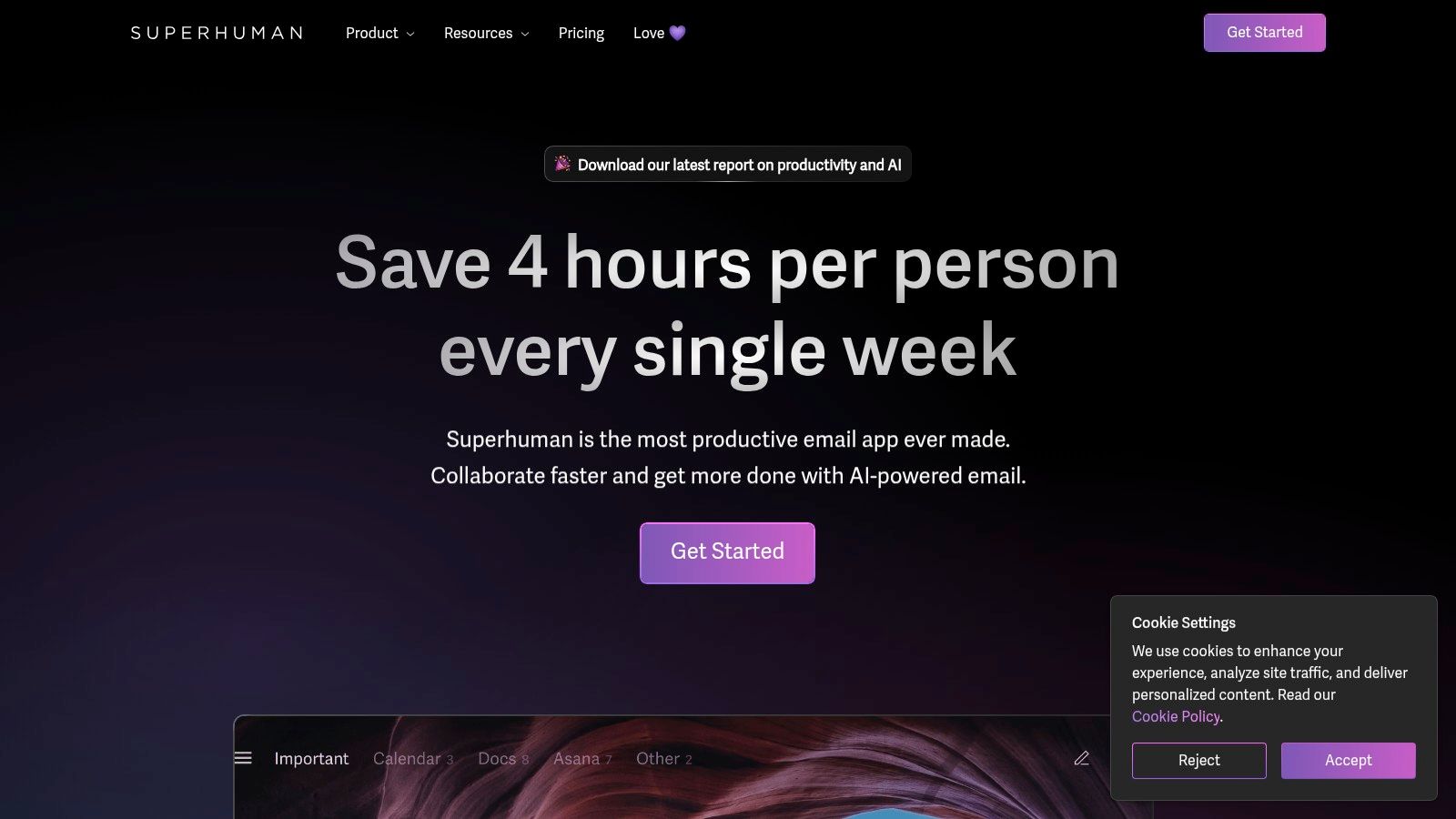 Superhuman's focus on keyboard shortcuts is another key differentiator. While there is a learning curve involved, mastering these shortcuts can dramatically increase the speed of email processing, allowing users to navigate their inbox, compose replies, and manage their workflow with unparalleled efficiency. This keyboard-centric approach sets Superhuman apart from more traditional email clients and contributes to its reputation for speed.
Superhuman's focus on keyboard shortcuts is another key differentiator. While there is a learning curve involved, mastering these shortcuts can dramatically increase the speed of email processing, allowing users to navigate their inbox, compose replies, and manage their workflow with unparalleled efficiency. This keyboard-centric approach sets Superhuman apart from more traditional email clients and contributes to its reputation for speed.
The split inbox feature helps users visually organize their emails, allowing for a more structured approach to email management. For example, you could dedicate one side to priority emails and the other to newsletters or less urgent communications.
For business professionals, sales and marketing teams, and customer support staff dealing with hundreds of emails daily, the AI-powered triage and prioritization can be a game-changer. Freelancers and entrepreneurs can benefit from the streamlined workflow and enhanced organization, allowing them to stay on top of client communication.
Event organizers, often inundated with emails related to logistics and attendee correspondence, can leverage Superhuman’s features to manage communication effectively and ensure no critical detail slips through the cracks.
While Superhuman offers undeniable advantages, it's essential to consider its limitations. The premium pricing of $30/month may be a significant barrier for some users, particularly individuals or small businesses on a tight budget. Another key constraint is its compatibility – currently, Superhuman only works with Gmail and Google Workspace accounts, excluding users of other email providers.
Pros:
Extremely fast and responsive interface
Beautiful, intuitive design
Excellent customer support and onboarding
Powerful keyboard shortcuts save time.
Cons:
Premium pricing ($30/month) may be prohibitive for some users
Only works with Gmail and Google Workspace accounts
Steep learning curve for keyboard shortcuts.
Website: https://superhuman.com
Superhuman earns its spot on this list due to its commitment to speed and efficiency. While the price point may be higher than other ai email management tools, its powerful features and focus on optimizing workflow offer a substantial return on investment for users who heavily rely on email communication. If you're a Gmail or Google Workspace user looking for a significant upgrade to your email management experience and are willing to invest the time and money, Superhuman is worth considering.
3. Front
Front reimagines email management by transforming individual inboxes into a collaborative workspace. Designed for teams that prioritize efficient communication and streamlined workflows, Front leverages AI to optimize various aspects of email management, making it a powerful tool for ai email management.
This platform excels in managing shared inboxes, facilitating team collaboration on customer communication, and automating customer support processes. By centralizing communication and providing intelligent tools, Front aims to enhance productivity and improve customer experience.
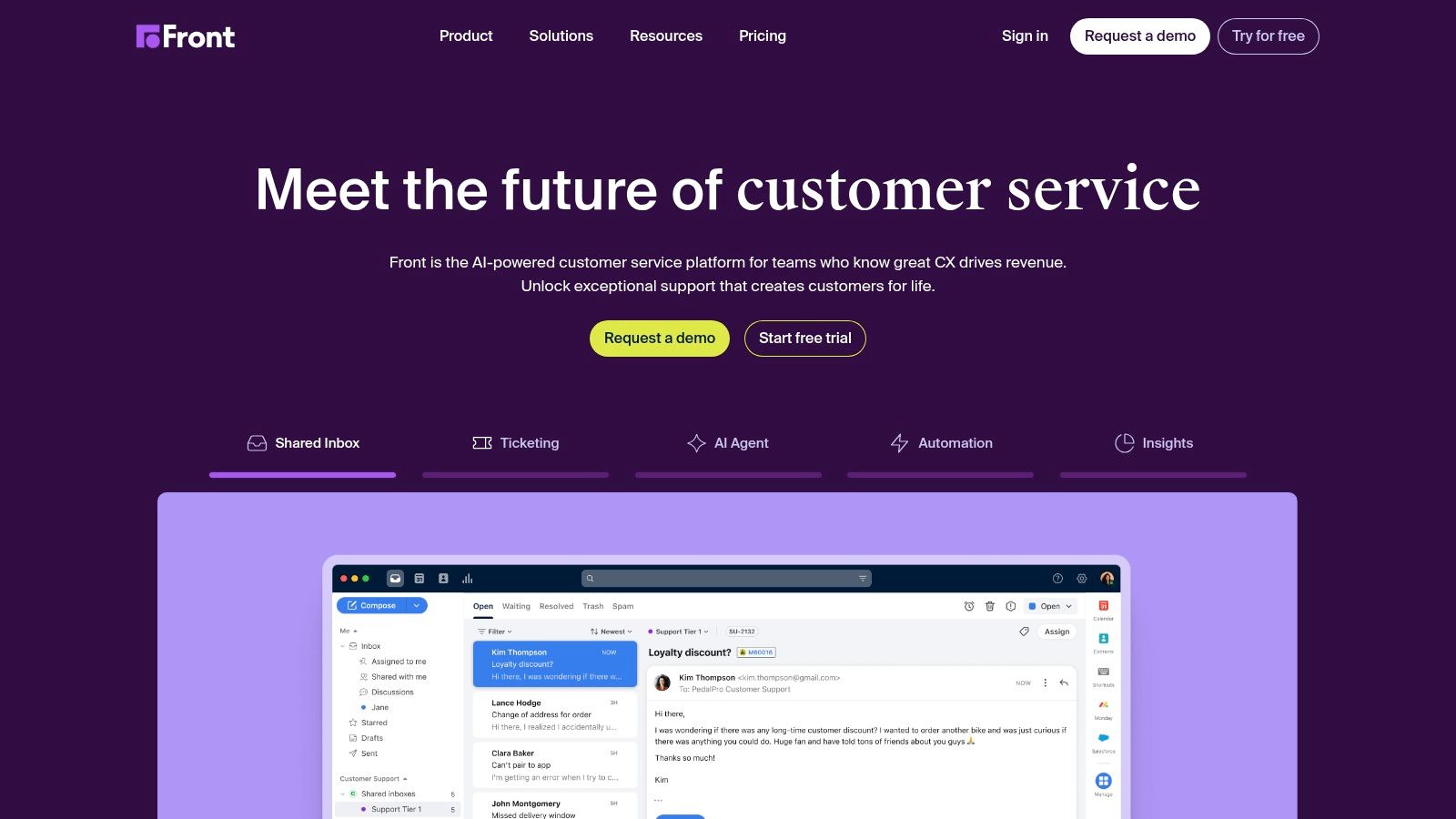 Front’s AI capabilities are central to its value proposition. The platform employs AI to categorize incoming emails, prioritize messages based on urgency and importance, and even automate responses to common queries. This intelligent routing system ensures that messages reach the right team member quickly, minimizing response times and maximizing efficiency. Furthermore, Front’s custom workflow automation rules allow teams to create tailored processes for managing different types of emails, further streamlining communication and reducing manual effort. For example, a sales team could set up rules to automatically route leads to specific sales representatives based on criteria like geographic location or industry.
Front’s AI capabilities are central to its value proposition. The platform employs AI to categorize incoming emails, prioritize messages based on urgency and importance, and even automate responses to common queries. This intelligent routing system ensures that messages reach the right team member quickly, minimizing response times and maximizing efficiency. Furthermore, Front’s custom workflow automation rules allow teams to create tailored processes for managing different types of emails, further streamlining communication and reducing manual effort. For example, a sales team could set up rules to automatically route leads to specific sales representatives based on criteria like geographic location or industry.
Beyond AI-powered features, Front provides a comprehensive suite of tools for team collaboration. Shared inboxes enable multiple team members to access and manage emails together, eliminating confusion and ensuring consistent communication.
The platform also offers integrations with popular CRM and other business tools, creating a unified workspace and facilitating seamless data flow between systems.
For instance, integrating Front with a CRM allows sales teams to access customer information directly within the email platform, enabling them to personalize communication and provide more effective support. This integration capability also benefits marketing and support teams by providing a holistic view of customer interactions across different channels.
Front's analytics dashboard provides valuable insights into team performance, allowing managers to track key metrics such as response time, email volume, and individual team member activity. These data-driven insights empower teams to identify areas for improvement and optimize their communication strategies.
While Front offers a powerful solution for ai email management, it's important to consider its pricing and complexity. Front is generally more expensive than traditional email clients, making it a more significant investment.
Additionally, setting up complex workflows can require some technical expertise, although the platform's intuitive interface helps mitigate this challenge. While the feature-rich environment is ideal for teams, individual users might find some functionalities redundant.
Pros:
- Excellent team collaboration features, seamless integrations, reduced response time, and comprehensive analytics.
Cons:
- Higher cost than traditional email clients, complex setup for advanced workflows, and potentially overwhelming for individual users.
Website: https://front.com
Front earns its place on this list because it offers a robust, AI-powered solution for managing email collaboratively. Its features are specifically designed to address the challenges faced by teams who rely heavily on email for customer interaction and internal communication.
4. Sanebox
SaneBox distinguishes itself in the crowded AI email management field by offering a comprehensive, provider-agnostic solution focused on prioritizing what matters most. It leverages AI to learn your email habits, filtering and sorting incoming messages based on their perceived importance. This allows you to concentrate on crucial communications without getting bogged down by less urgent emails, newsletters, or notifications. For busy professionals constantly battling overflowing inboxes, SaneBox presents a powerful tool to reclaim control and enhance productivity.
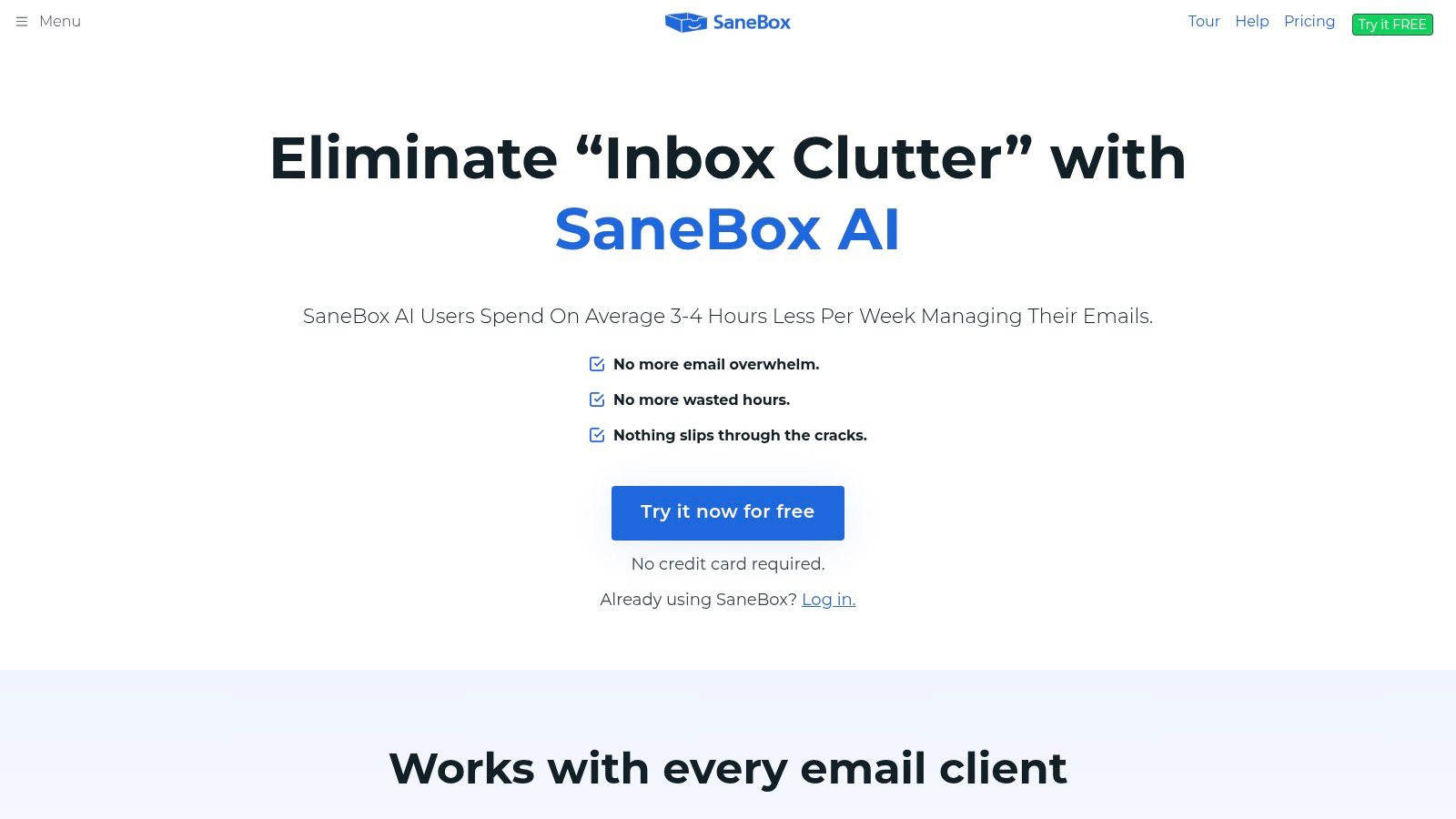 SaneBox’s core strength lies in its intelligent filtering. Instead of relying on rigid rules, it adapts to your communication patterns, continuously refining its accuracy. Less important emails are moved to the "SaneLater" folder, allowing you to review them at your convenience without interrupting your workflow. This is particularly beneficial for business professionals, sales and marketing teams, and customer support staff who need to prioritize client communications while managing a high volume of other emails.
SaneBox’s core strength lies in its intelligent filtering. Instead of relying on rigid rules, it adapts to your communication patterns, continuously refining its accuracy. Less important emails are moved to the "SaneLater" folder, allowing you to review them at your convenience without interrupting your workflow. This is particularly beneficial for business professionals, sales and marketing teams, and customer support staff who need to prioritize client communications while managing a high volume of other emails.
For freelancers and entrepreneurs juggling multiple projects, SaneBox helps maintain focus and avoid distractions. Even event organizers dealing with a constant influx of RSVPs, vendor communications, and attendee queries can benefit from SaneBox's streamlined approach to AI email management.
Beyond filtering, SaneBox provides practical tools for managing email overload. One-click unsubscribe simplifies the process of decluttering your inbox, while email tracking provides insights into whether your messages have been opened.
The "SaneReminders" feature helps ensure timely follow-ups, a crucial element for sales teams and anyone managing projects.
The "SaneBlackHole" offers a decisive way to deal with unwanted senders, permanently blocking them from cluttering your inbox.
SaneBox offers various pricing tiers to accommodate different needs and budgets, making it accessible for individuals and businesses alike. Setup is straightforward, requiring no complex configuration, and its compatibility with any email provider is a major advantage.
However, like any AI-powered tool, occasional false positives in filtering can occur. Furthermore, customization options are somewhat limited compared to dedicated email clients, and continuous use requires a subscription.
Pros:
Works with any email provider
Simple setup with no complex configuration
Learns and improves based on your behavior
Affordable pricing tiers available
Cons:
Occasional false positives in filtering
Limited customization options compared to dedicated clients
Requires a subscription for continuous use
Website: https://www.sanebox.com
SaneBox earns its place on this list due to its effective AI-powered filtering, provider-agnostic compatibility, and ease of use. While not perfect, it offers a practical and efficient solution for individuals and teams seeking to regain control of their inboxes and optimize their email management workflows.
5. Mailman
Mailman is an AI-powered email management tool specifically designed to reclaim control over your inbox and minimize distractions.
Instead of being constantly bombarded with incoming emails, Mailman holds them back and delivers them in batches at designated times.
This allows users to focus on tasks without the constant interruption of email notifications, leading to improved concentration and productivity. The underlying AI engine learns your email habits over time, identifying priority contacts and urgent messages to ensure you don't miss crucial communications while maintaining focused work periods.
This approach to AI email management addresses the common issue of email overload, making it a valuable tool for professionals in various fields.
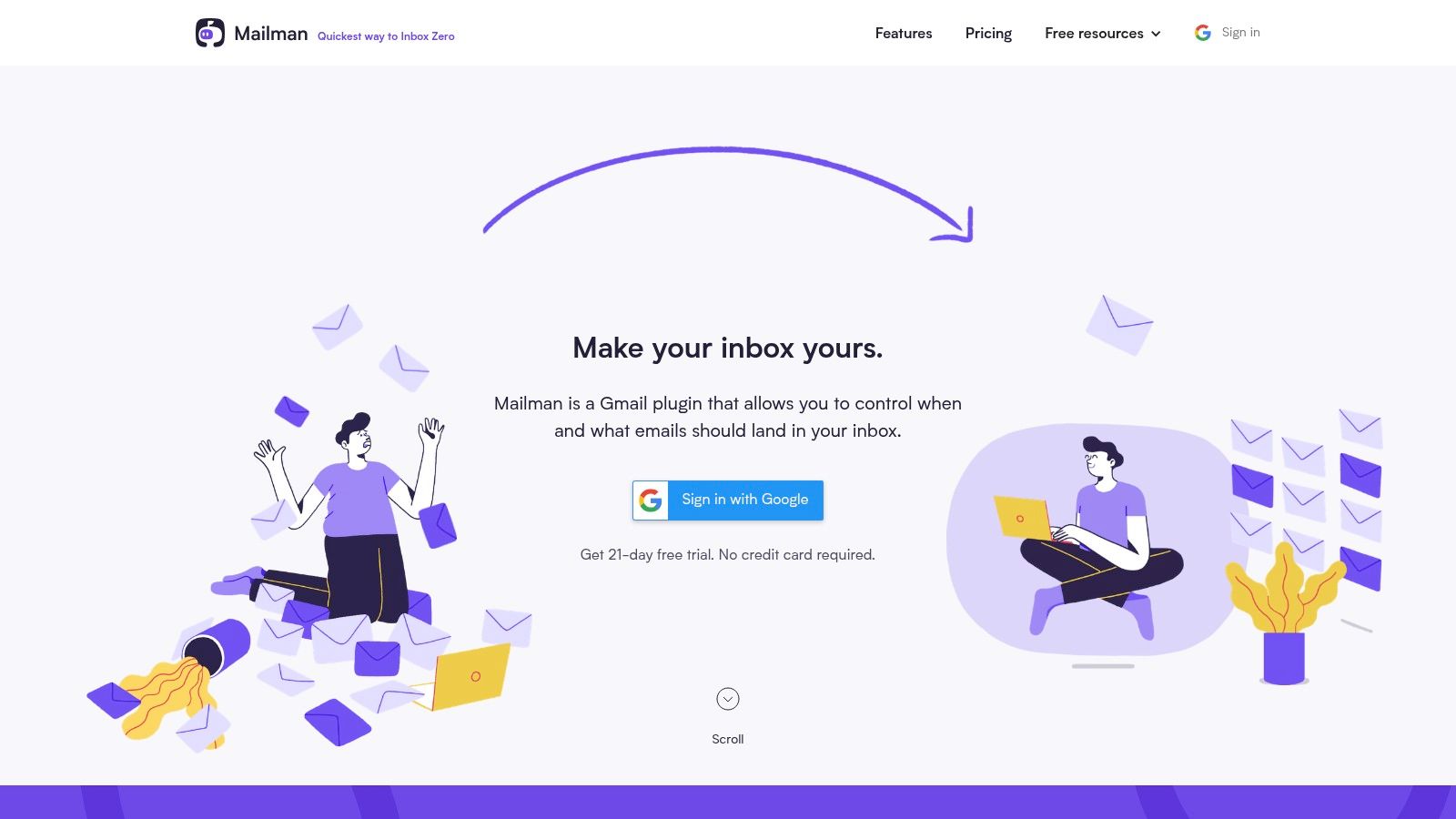 Mailman’s core strength lies in its simplicity and efficacy in reducing email distractions. Its scheduled delivery feature allows users to specify times for receiving email batches, aligning with their preferred workflow. For example, a sales professional could schedule deliveries for the beginning and end of the workday, minimizing distractions during client interactions.
Mailman’s core strength lies in its simplicity and efficacy in reducing email distractions. Its scheduled delivery feature allows users to specify times for receiving email batches, aligning with their preferred workflow. For example, a sales professional could schedule deliveries for the beginning and end of the workday, minimizing distractions during client interactions.
The Do Not Disturb mode provides an uninterrupted workspace for focused activities, while the VIP list ensures timely notifications from key contacts. The AI-powered blocking intelligently filters unwanted emails, reducing inbox clutter. Further enhancing its AI email management capabilities, Mailman provides daily digest summaries, offering a quick overview of the day’s emails.
For business professionals, sales and marketing teams, customer support staff, freelancers, entrepreneurs, and event organizers constantly battling email overload, Mailman offers a valuable solution. Its ability to batch emails and intelligently prioritize communications can significantly boost productivity and reduce stress.
Compared to similar tools focusing solely on filtering or organizing emails, Mailman’s unique approach of controlled delivery stands out. While solutions like SaneBox offer advanced filtering and folder organization, they don't provide the same level of control over when you receive emails.
Features:
Scheduled email delivery in batches
Do Not Disturb mode
VIP list for priority senders
AI-powered blocking of unwanted emails
Daily email digest summaries
Pros:
Significantly reduces email distractions
Simple setup process
Customizable delivery schedules
Works with Gmail, Outlook, and other major providers
Cons:
May delay important emails if not configured properly (careful configuration of the VIP list is crucial)
Limited advanced features compared to full email clients (it focuses on delivery management, not comprehensive email organization)
Subscription-based pricing model (pricing details aren't readily available on the website, requiring contact with their sales team).
Mailman earns its spot on this list due to its innovative approach to ai email management, focusing on controlling the flow of emails rather than simply organizing them. By batching deliveries and leveraging AI for prioritization, it provides a unique solution to the ever-growing problem of email overload.
Visit their website at https://mailmanhq.com to learn more.
6. Mixmax
Mixmax stands out as a robust AI email management solution specifically designed to supercharge Gmail for sales teams and other professionals. Its core strength lies in combining traditional email productivity features with AI-powered enhancements, creating a streamlined workflow within the familiar Gmail interface.
This positions Mixmax as a valuable tool for anyone looking to enhance their email communication effectiveness, particularly in sales and business development contexts. It achieves this through a combination of features like email tracking, scheduling, automated sequences, and AI-driven send-time optimization, all designed to maximize engagement and impact.
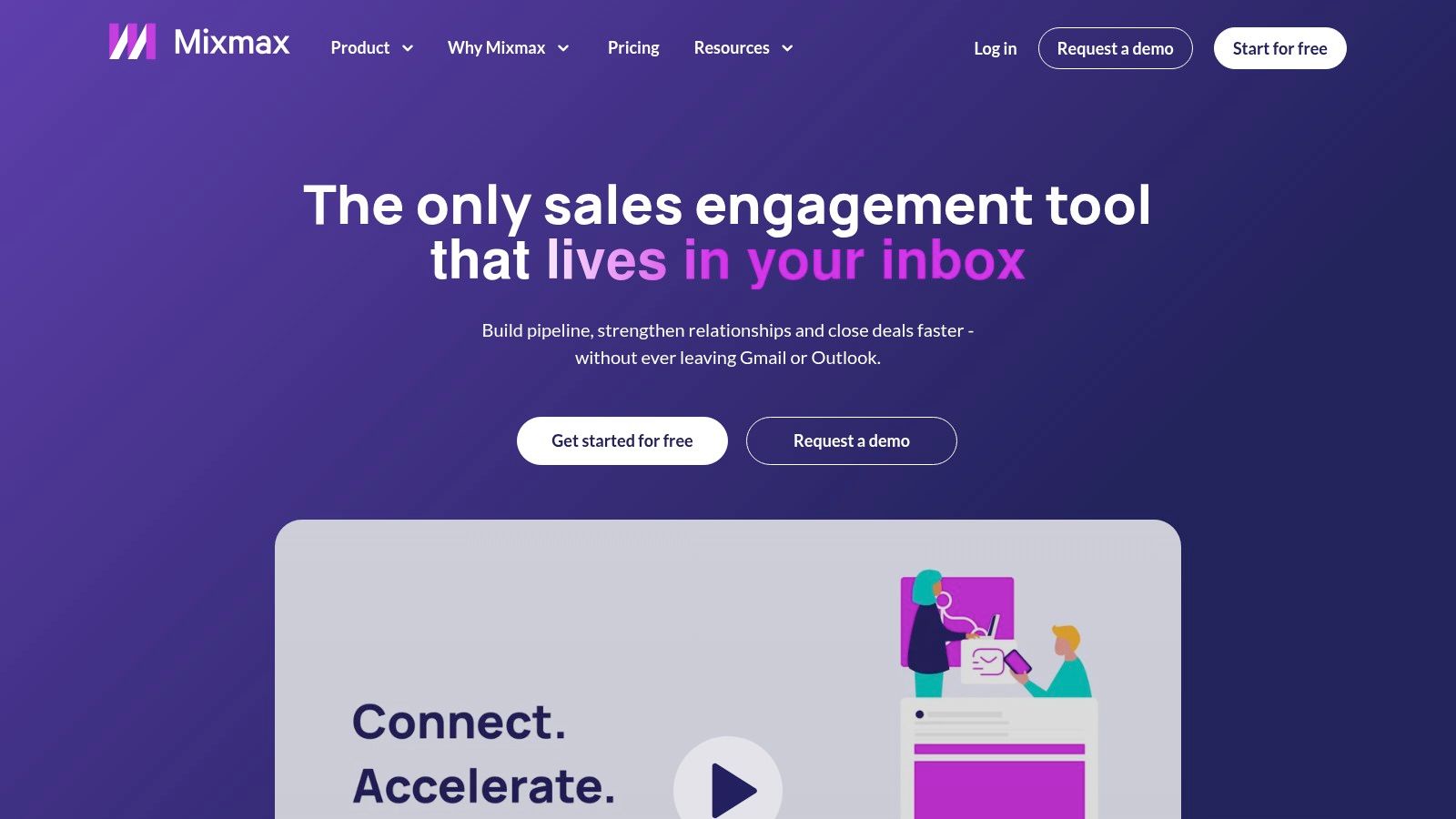 For sales teams, Mixmax offers a significant advantage with its automation capabilities.
For sales teams, Mixmax offers a significant advantage with its automation capabilities.
Features such as automated email sequences and one-click meeting scheduling directly address the challenges of managing complex sales pipelines and nurturing leads. The AI-powered send-time optimization further refines this process by predicting the optimal time to send emails, maximizing open and response rates.
Beyond sales, Mixmax’s template management and sharing features support consistent branding and efficient communication across teams.
This is especially useful for customer support staff and event organizers who frequently send similar types of emails. Freelancers and entrepreneurs can leverage Mixmax's advanced features to manage client communication more effectively and present a more professional image.
While pricing details aren't readily available on the Mixmax website and require contacting their sales team, general online reviews suggest it caters more towards larger teams and enterprises.
Technical requirements primarily involve a compatible web browser and integration with a Google account for full functionality. Compared to similar tools like Mailtrack or Yesware, which primarily focus on email tracking, Mixmax provides a broader suite of features encompassing automation, scheduling, and team collaboration.
For implementation, installing the Mixmax Chrome extension is the typical starting point, followed by configuring the desired features and connecting to your Google account. Users are encouraged to explore the available templates and experiment with the automation features to optimize their specific workflows.
The website (https://www.mixmax.com) provides further details and resources to guide implementation.
7. Boomerang
Boomerang stands out as a robust AI email management tool specifically designed for Gmail users, seamlessly integrating within the familiar Gmail interface.
It empowers users to regain control of their inbox through a suite of features, including scheduled sending, email tracking, and automated follow-up reminders. Its core strength lies in its AI assistant, Respondable, which analyzes email content in real-time, offering data-driven suggestions to improve response rates.
This makes it a valuable tool for professionals aiming to optimize their email communication and boost overall productivity.
For those drowning in an overflowing inbox, Boomerang's "Inbox Pause" feature offers a much-needed respite, allowing users to temporarily remove emails and schedule their return at a more convenient time, ensuring crucial messages don't get buried.
 For business professionals, sales and marketing teams, and entrepreneurs alike, Boomerang’s AI-powered features contribute significantly to improving email efficiency and effectiveness.
For business professionals, sales and marketing teams, and entrepreneurs alike, Boomerang’s AI-powered features contribute significantly to improving email efficiency and effectiveness.
Imagine crafting a crucial sales pitch email; Respondable analyzes your draft and suggests improvements to enhance clarity, tone, and overall persuasiveness, potentially increasing your conversion rates.
Similarly, customer support staff can benefit from the AI's insights to ensure their responses are empathetic and helpful, leading to increased customer satisfaction.
Event organizers can use Boomerang to schedule invitations, reminders, and follow-ups, ensuring optimal attendance and engagement.
Freelancers can leverage the platform to manage client communication effectively and maintain a professional image.
Boomerang offers a free tier for basic usage, including a limited number of tracked emails and Respondable suggestions. Paid plans unlock advanced features such as unlimited email tracking, more detailed Respondable insights, and recurring message scheduling.
Technically, Boomerang functions as a browser extension compatible with Chrome, Firefox, and Safari, integrating directly within the Gmail platform.
While Boomerang shines with its intuitive interface and helpful AI suggestions, there are some limitations. Some advanced features are restricted to paid subscriptions, and occasional sync issues with Gmail can be a minor inconvenience.
Compared to dedicated AI email clients, its functionality is also somewhat limited, lacking features like automatic email sorting or smart replies.
However, its strength lies in its seamless Gmail integration and focus on enhancing email composition and scheduling.
Pros:
Intuitive interface integrated directly in Gmail
Helpful AI suggestions for email composition
Flexible reminder system
Free tier available for basic needs
Cons:
Some advanced features are only available in paid plans
Occasional sync issues with Gmail
Limited functionality compared to dedicated AI email clients
Website: https://www.boomeranggmail.com
By augmenting Gmail's functionality with AI-powered writing assistance and sophisticated scheduling options, Boomerang earns its place on this list as a powerful tool for ai email management, streamlining workflows, and maximizing the impact of email communication for various professional applications.
8. Spam AI (formerly Clean Email)
Spam AI (formerly Clean Email) positions itself as a robust AI email management solution designed to reclaim control over overflowing inboxes.
Leveraging machine learning algorithms, Spam AI analyzes and categorizes emails, enabling users to implement bulk actions for swift organization and cleanup.
This AI-powered approach tackles email overload by identifying subscriptions, newsletters, and potential spam, empowering users to unsubscribe or block unwanted senders with ease.
This makes it a valuable tool for anyone seeking efficient ai email management.
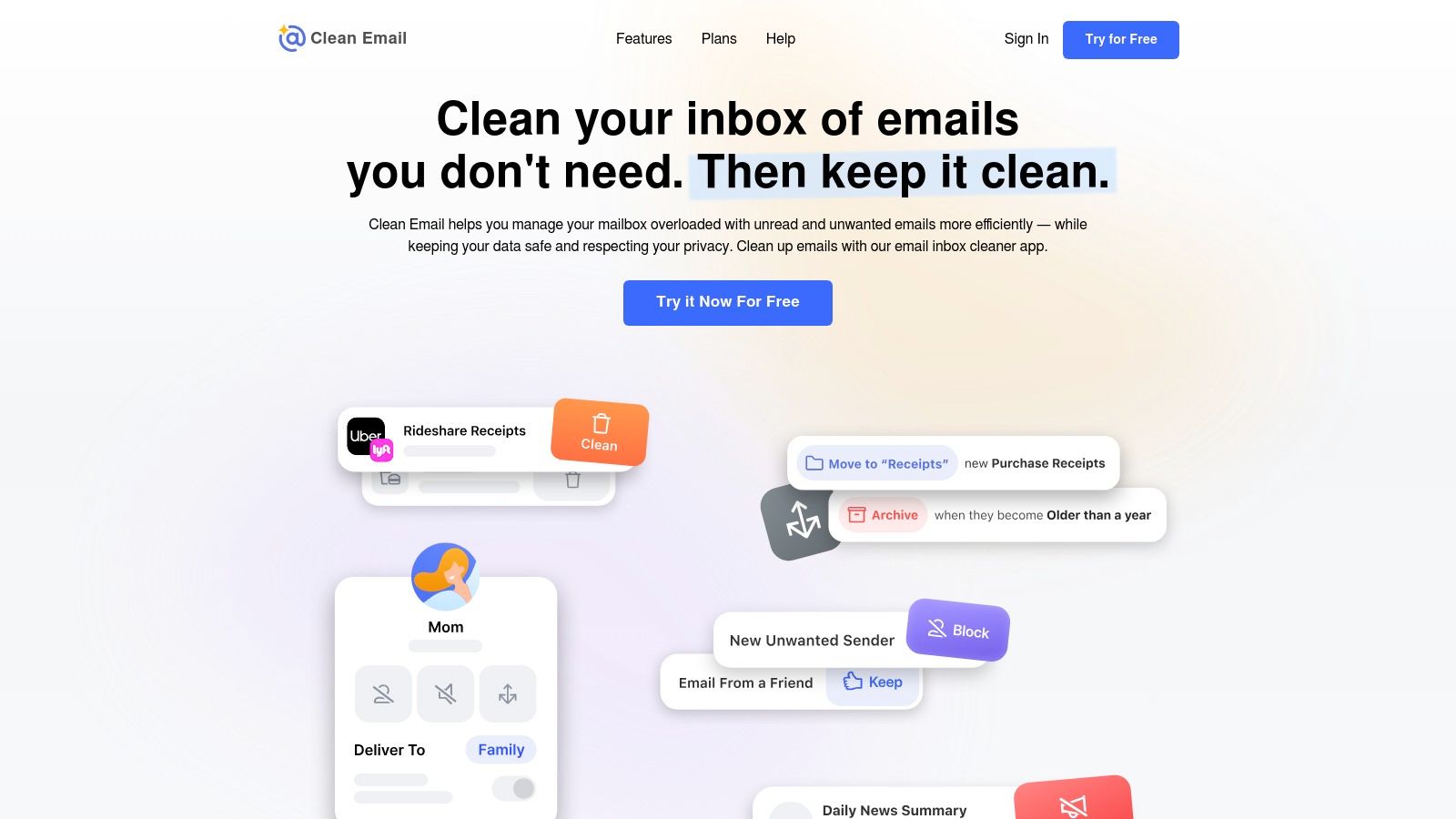 Spam AI earns its place on this list due to its comprehensive approach to email management. It moves beyond simple spam filtering by offering intelligent categorization and bulk action tools. This allows users to proactively manage their inboxes, rather than reactively deleting individual emails.
Spam AI earns its place on this list due to its comprehensive approach to email management. It moves beyond simple spam filtering by offering intelligent categorization and bulk action tools. This allows users to proactively manage their inboxes, rather than reactively deleting individual emails.
For busy professionals, sales and marketing teams, customer support staff, freelancers, entrepreneurs, and even event organizers, the time saved through automated cleaning and organization can significantly boost productivity.
Key features contributing to Spam AI’s effectiveness include AI-powered email categorization, bulk cleaning and organization tools, one-click unsubscribe from newsletters, and automated email filters and rules. The platform also prioritizes user privacy, boasting a no-third-party data sharing policy.
This commitment to privacy is a crucial factor for users concerned about data security.
Pros:
Spam AI operates across multiple email services, proving its versatility. Its algorithms are highly effective at identifying spam and promotional emails, leading to significant time savings during inbox cleanup. Furthermore, the platform's strong privacy practices build user trust.
Cons**:**
The initial setup and categorization process can be time-consuming as the AI learns your preferences. Integration with other productivity tools is currently limited, potentially hindering workflow streamlining for some users. Finally, some advanced automation features require a premium subscription.
Website: https://clean.email
AI Email Management Tools Comparison
Product | Core Features ✨ | User Experience ★★★★☆ | Value Proposition 💰 | Target Audience 👥 | Unique Selling Points 🏆 |
|---|---|---|---|---|---|
quiky.email | 16+ AI email tools; instant no sign-up access | Intuitive, high-quality AI content ★★★★☆ | Free access, no cost 💰 | Business pros, marketers, freelancers 👥 | Extensive AI tools; zero sign-up; free 🏆 |
Superhuman | AI email triage; split inbox; follow-up reminders | Fast, sleek UI; powerful shortcuts ★★★★★ | Premium $30/month 💰 | Executives, managers, professionals 👥 | Fastest email experience; keyboard shortcuts |
Front | Shared inboxes; AI routing; workflow automation | Collaborative, team-focused ★★★★☆ | Higher price 💰 | Customer-facing teams, support 👥 | Team inbox collaboration & CRM integration |
SaneBox | AI filtering; SaneLater folder; unsubscribe tools | Simple setup; learns user behavior ★★★☆☆ | Subscription tiers 💰 | Any email users 👥 | Works with any provider; smart filtering |
Mailman | Scheduled batch delivery; Do Not Disturb mode | Reduces distractions; customizable ★★★☆☆ | Subscription-based 💰 | Users needing focus, multi-provider 👥 | Batch email delivery; focus mode |
Mixmax | Tracking; automation; AI send-time optimization | Deep Gmail integration; powerful automation ★★★★☆ | Higher price 💰 | Sales teams, professionals 👥 | Gmail sales automation & analytics |
Boomerang | Scheduling; AI writing assistant; inbox pause | Gmail-integrated; flexible reminders ★★★★☆ | Free tier + paid plans 💰 | Gmail users, productivity seekers 👥 | AI writing aid (Respondable); inbox pause |
Spam AI | AI categorization; bulk cleaning; unsubscribe | Privacy-focused; effective spam control ★★★☆☆ | Premium subscription 💰 | Users with cluttered inboxes 👥 | Privacy-first spam & cleanup AI |
Taking Control of Your Inbox
AI email management has emerged as a crucial element for professionals seeking to optimize their workflow. From intelligent spam filtering with tools like Spam AI to sophisticated email scheduling and automation offered by platforms like Boomerang and Mixmax, the tools discussed in this listicle provide a range of solutions to combat email overload.
Key takeaways include the power of AI to prioritize emails effectively, as seen with Sanebox and Superhuman, and the benefits of streamlined team communication offered by Front.
Freelancers and entrepreneurs, particularly, can leverage tools like quiky.email and Mailman to manage their inboxes more efficiently, freeing up time for their core business activities.
Choosing the right AI email management tool depends heavily on your specific needs.
Beyond simply managing your influx of emails, it's crucial to leverage the power of email effectively. To further enhance your email management strategy and understand the broader benefits, explore the numerous advantages of email marketing.
By embracing the power of AI email management and strategically implementing the right tool, you can transform your inbox from a source of constant interruption into a powerful asset for productivity and success.
Key Takeaways
Essential learnings that you should remember from this article
- AI tools can significantly reduce email overload by filtering and prioritizing messages.
- Choosing the right AI email management tool depends on your specific needs and workflow.
- Many AI email tools offer unique features, such as batch delivery and intelligent routing, to enhance productivity.
Practical Tips
Actionable tips you can apply immediately to improve your email performance
Evaluate Your Needs
Identify the specific challenges you face with email management to choose the most suitable AI tool.
Start with Free Trials
Many AI email tools offer free trials or basic versions. Test them to find the best fit for your workflow.
Common Mistakes to Avoid
Pitfalls and misconceptions to avoid when writing persuasive emails
- Assuming all AI tools are the same; each has unique features and strengths.
- Neglecting to customize settings for optimal performance, which can lead to missed important emails.
Tools to Apply These Concepts
Put what you've learned into practice with these specialized tools
Related Content
Continue exploring with these related articles and tools